
HitPaw – multimedia processing software
HitPaw is a company specializing in multimedia processing software development, and its tools cover the fields of video editing, screen recording, and image processing.As a full-featured and easy-to-use multimedia solution provider, HitPaw's products are suitable for both beginners and professionals, including video creators, designers, and general users.HitPaw features efficient processing capabilities and an intuitive user interface, and is dedicated to helping users easily realize their multimedia creation and editing needs.
HitPaw Overview
HitPaw is a company specializing in multimedia processing software development, and its tools cover the fields of video editing, screen recording, and image processing.As a full-featured and easy-to-use multimedia solution provider, HitPaw's products are suitable for both beginners and professionals, including video creators, designers, and general users.HitPaw features efficient processing capabilities and an intuitive user interface, and is dedicated to helping users easily realize their multimedia creation and editing needs.
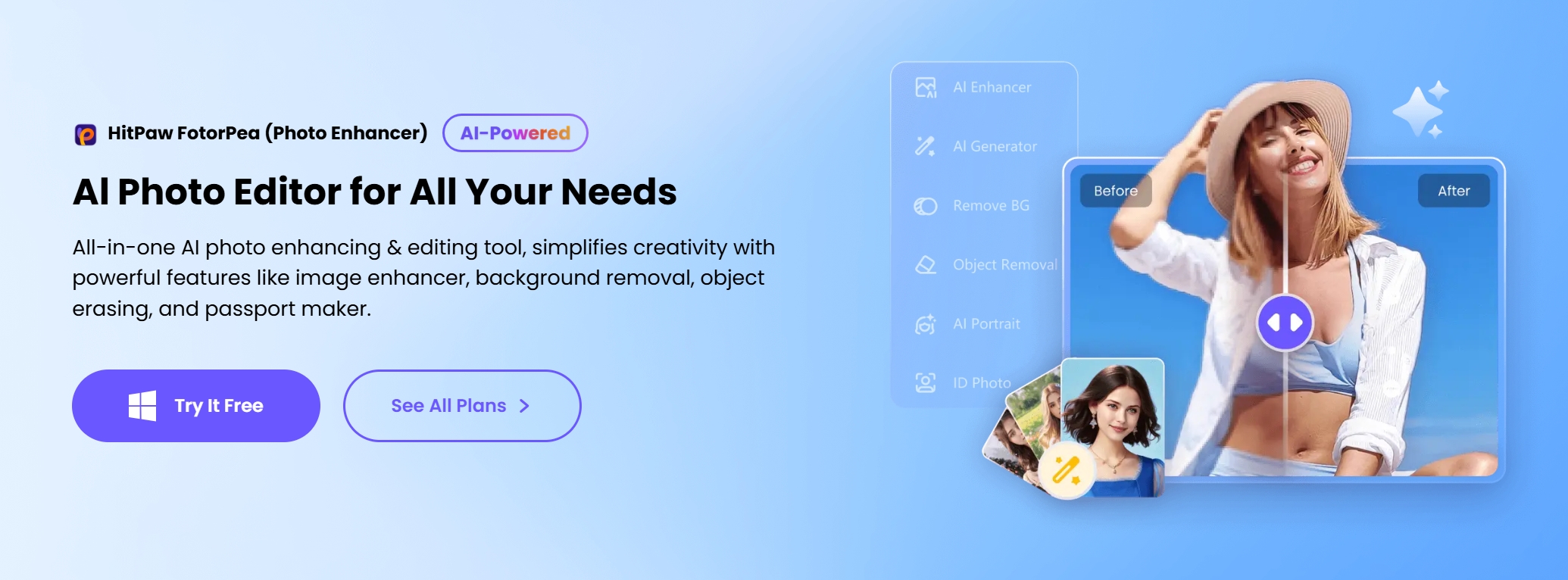
HitPaw Core Features
- Video editing tool
offers a wide range of video editing features, including editing, merging, cropping, adding subtitles and special effects, etc., which are suitable for quickly creating beautiful video content.Users can accomplish professional-level editing tasks without complicated operations. - Screen Recording
supports high-quality screen recording, users can record full screen, specified area or specific window content, suitable for online courses, software demonstrations and game recording scenarios. - Image Processing Tool
HitPaw Image Processing Tool supports one-click image watermark removal, image background modification, and image optimization, helping users to process images easily. - Video Watermark Removal
Users can quickly remove watermarks from videos through simple operations without complex technical knowledge, suitable for social media content creators. - Format Conversion Tools
provides multimedia format conversion functions that support a wide range of video and audio formats to ensure smooth playback of files on different platforms. - AI Intelligent Functions
Some tools are embedded with AI technologies, such as intelligent picture quality enhancement and automatic subtitle generation, which further improve operation efficiency and output quality.
HitPaw Advantages
- Easy to Operate
features an intuitive interface design and simple operating steps that allow even users with no technical background to get started quickly. - All-round Multimedia Functions
integrates video editing, recording, format conversion and image processing to meet a variety of multimedia needs. - Multi-Platform Ad aptability
HitPaw tools support Windows and macOS, and some features are also supported on mobile platforms, making it flexible to use. - Efficient Processing
Whether it's video editing or format conversion, HitPaw provides fast and efficient processing performance, saving users' time. - AI technology support
provides intelligent functions with AI technology, such as watermark removal and image quality enhancement, which significantly improves users' work efficiency.
Who HitPaw is for
- Video content creators: content creators who need to edit, optimize or remove watermarks, especially users of YouTube, TikTok and other platforms.
- Online educators: Teachers and educators who need to record screens and edit tutorial content.
- Image Processing Users: Designers and general users who need to quickly process image backgrounds or remove watermarks.
- Corporate and Marketing Teams: Professional teams that need to create advertisements, promotional videos, and social media content.
- General Individual Users: Users who have a need for multimedia content processing but lack specialized technical knowledge.
User Comments
- Sophie
"I'm a TikTok content creator, HitPaw's video editing tools help me edit and optimize my videos quickly, with easy and efficient operation, so I don't have to spend a lot of time learning complicated software anymore!" - Michael
"As a teacher, I often need to record course content. HitPaw's video recording function is very powerful, with clear picture quality and simple operation, which fully meets my needs." - Lucas
"HitPaw's watermark removal feature is really great!I used it to remove watermarks from some images and video footage for a project with no traces at all, highly recommended for anyone who needs to work with footage quickly."
FAQ
- Does HitPaw require any specialized background knowledge to use?
No. HitPaw's user interface is very user-friendly, so even novices can get started quickly, while meeting the needs of professionals. - Does HitPaw support HD recording?
Yes, HitPaw supports HD recording, users can choose the resolution according to their needs, and supports recording system audio and microphone audio. - Does HitPaw support free trial?
Yes, HitPaw offers a free trial version, some features may have limitations, users can upgrade to the paid version to unlock all features upon request. - Does HitPaw support multiple platforms?
Yes, HitPaw's main tools are compatible with Windows and macOS, and some features are supported in mobile and web versions.
Other HitPaw-like tools
- Camtasia
A professional video editing and screen recording tool with comprehensive features for users who need to create high-quality videos. - OBS Studio
An open source screen recording and live streaming tool, suitable for users who need high customization configuration. - Snapseed
A powerful image processing tool that supports a wide range of color grading and repair features, perfect for image optimization. - Filmora
Easy-to-use video editing tool that offers a wide range of effects and templates, suitable for content creators. - VideoProc
focuses on video processing and format conversion functions, while supporting screen recording and basic editing, easy to operate.
HitPaw Brand Term Search Volume Trends
According to SEMrush data, searches for the brand term "HitPaw" have been trending upward over the past year, especially in the context of the surging demand for multimedia content, which has attracted a large number of users' attention, and the number of searches has been growing globally.
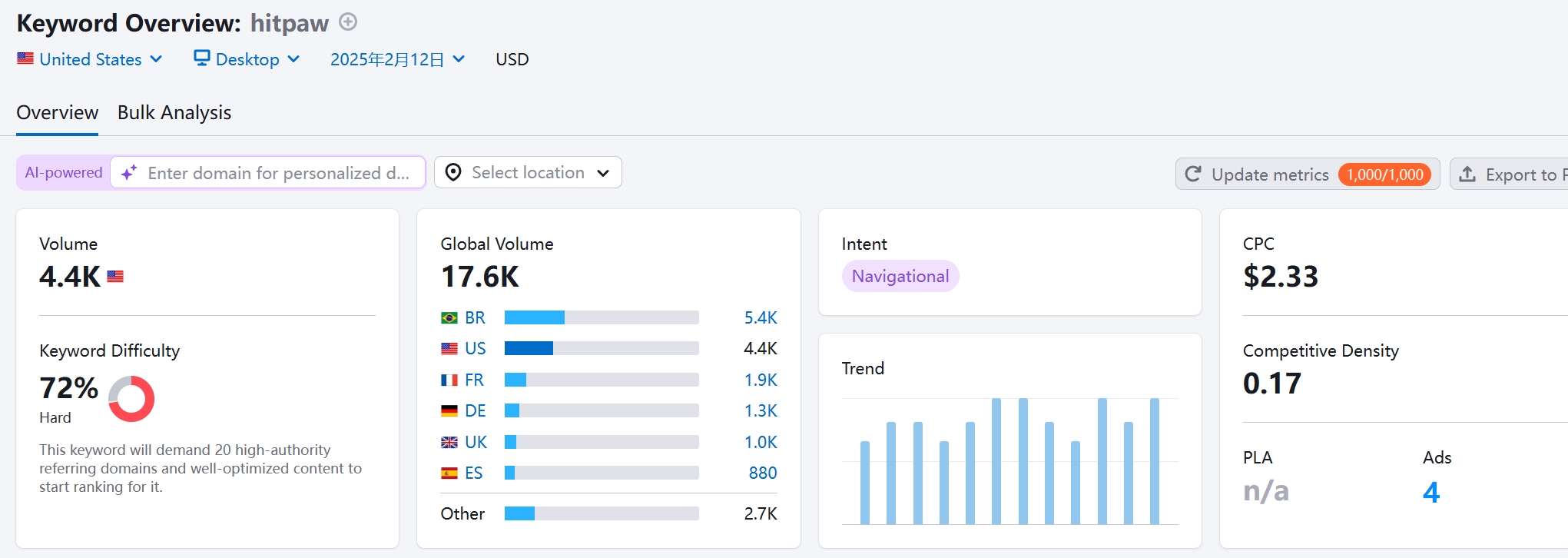
HitPaw Website Traffic Trends
According to SEMrush data, HitPaw's official website traffic has shown steady growth over the past 6 months, with the main traffic coming from search engines and social platforms.Its core user groups are concentrated in North America, Europe and Asia, reflecting the wide recognition and acceptance of HitPaw's multimedia tools worldwide.
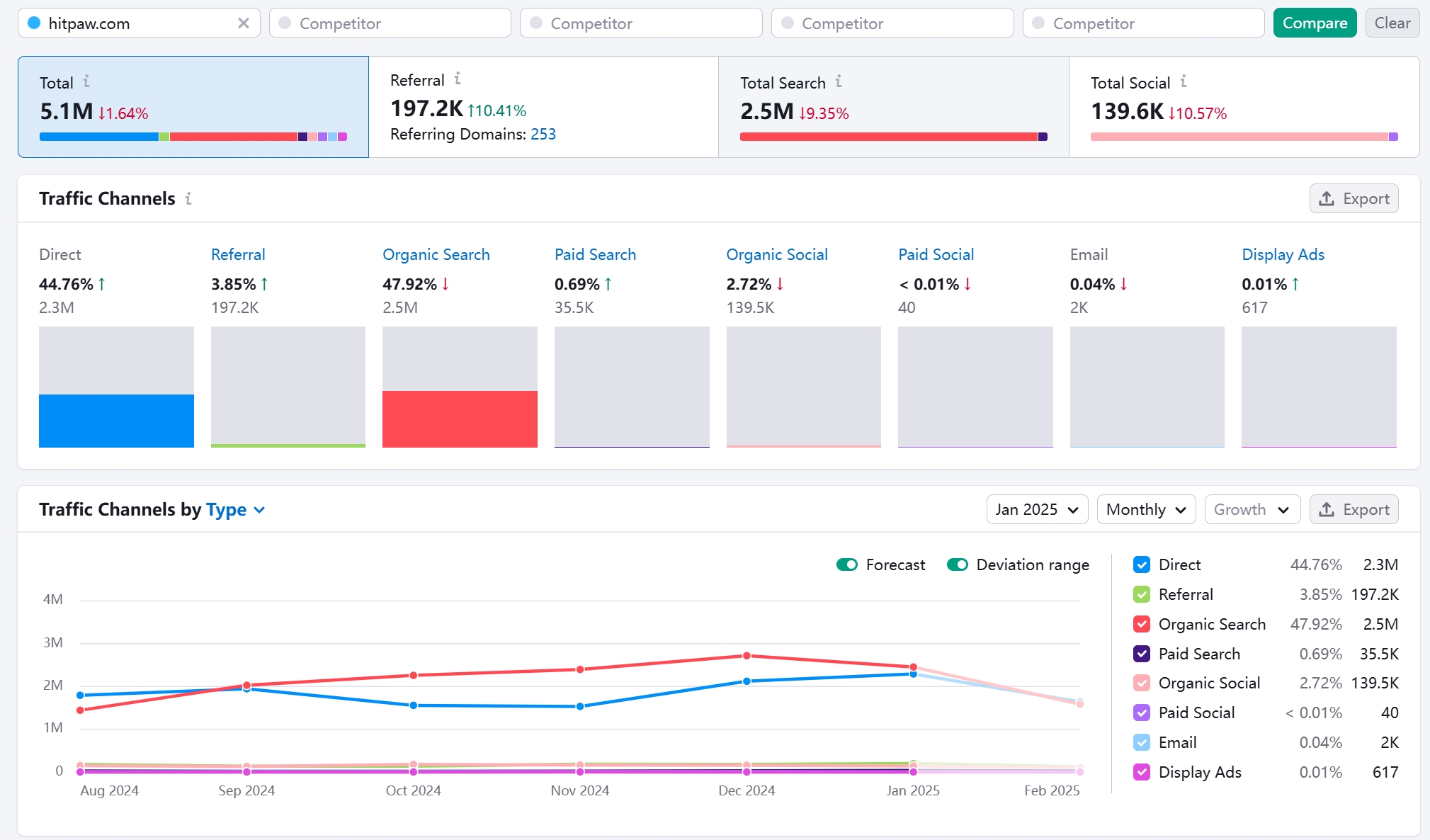
Opus Clip AI is an advanced artificial intelligence video editing tool designed to help users quickly generate and edit video content.By leveraging the latest AI technology, Opus Clip AI automatically analyzes user-supplied video footage, extracts important clips, and intelligently edits them.This tool is particularly well suited for content creators, marketers, and educators who can use Opus Clip AI to quickly produce compelling short videos for social media and other platforms.