
Filmora – Powerful and easy-to-use video editing tool
Filmora is a powerful and easy-to-use video editing tool developed by Wondershare and designed for beginners and intermediate users.With a wide range of editing tools and a wealth of special effects resources, Filmora easily meets the needs of individual creators, educators, and small businesses.
Filmora Overview
Filmora is a powerful and easy-to-use video editing tool developed by Wondershare and designed for beginners and intermediate users.With a wide range of editing tools and a wealth of special effects resources, Filmora easily meets the needs of individual creators, educators, and small businesses.Filmora's user interface is simple and intuitive, making it easy to get started even if you don't have professional editing experience.Whether you're creating short home videos, social media content, or small commercials, Filmora provides an efficient, high-quality solution.
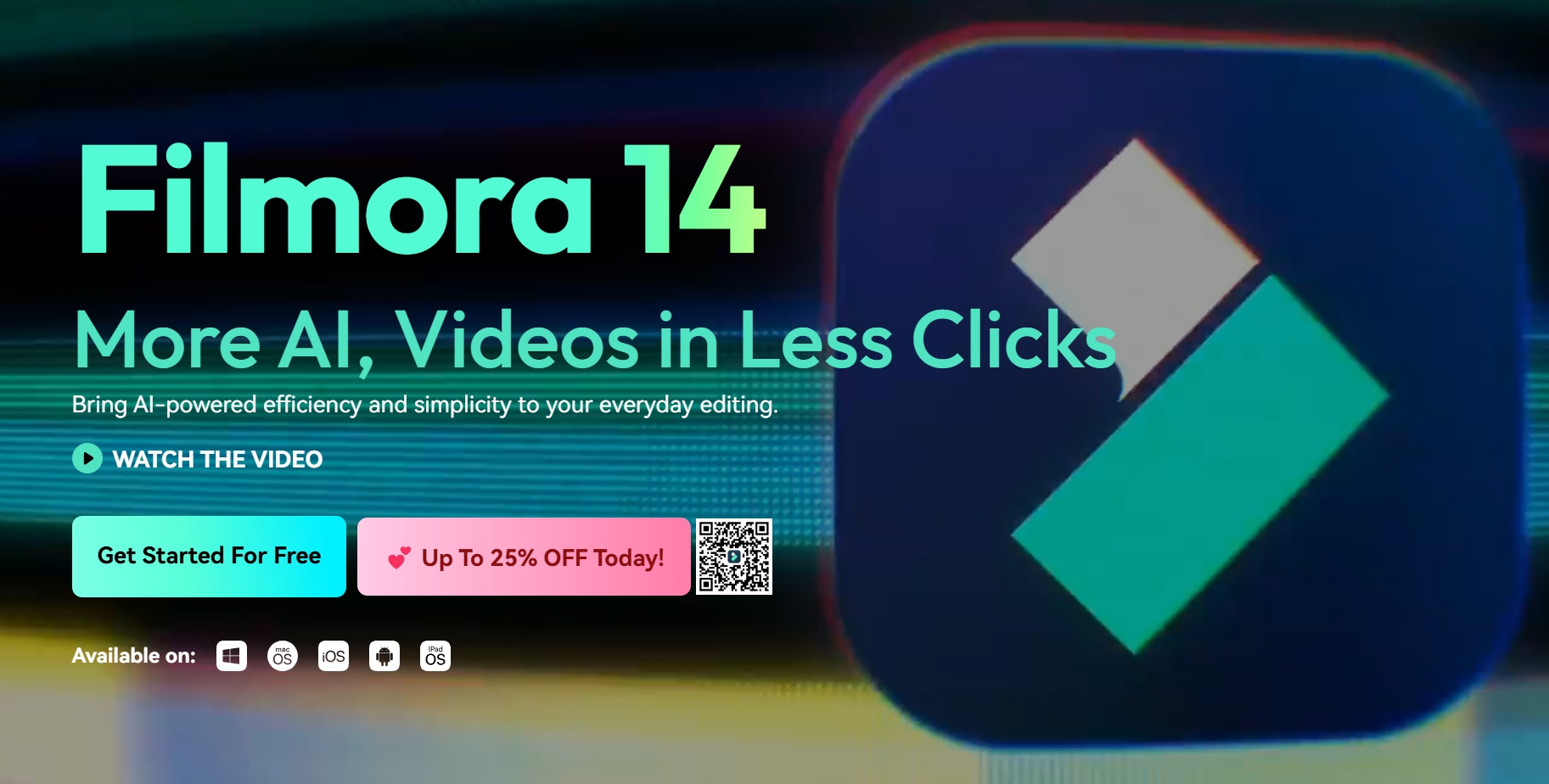
Filmora Core Features
- Multi-Track Timeline Editing
Filmora provides a multi-track timeline feature that allows users to easily manage the arrangement and adjustment of video, audio and special effects clips to create complex multi-layered video effects. - Rich Video Effects and Filters
software has a large number of built-in video filters, transitions, animated text and dynamic elements, allowing users to quickly add creativity and visual impact to the video. - Audio editing tools
Filmora In addition to supporting basic audio editing, it also provides noise reduction, audio equalization, mixing and other advanced features to ensure that the output audio quality reaches a professional level. - Chroma Key and Background Replacement
With the Chroma Key function, users can easily replace the background to achieve more flexible video effects, suitable for advertising and creative content production. - Built-in Asset Library
Filmora includes a rich asset library, including a wide range of music, sound effects, and editing materials, so you don't need to download additional resources from other sources. - One-Click Sharing and Exporting
Users can use Filmora to quickly export their videos to a variety of formats and share them directly to YouTube, Vimeo and other social media platforms to meet the needs of content distribution.
Filmora Advantages
- Simple and easy to use
The interface design is user-friendly and intuitive, and the operation process is simple, which is suitable for novice and non-professional users to get started quickly. - Cost-effective
Compared with other professional video editing tools, Filmora offers a wealth of features at a more affordable price, making it an ideal choice for users with limited budgets. - All-platform support
Filmora supports Windows and Mac systems, and provides mobile FilmoraGo, which makes it easy for users to create videos anytime and anywhere. - Real-time preview function
Users can view the video editing effect in real time, which reduces the time of reworking after exporting and improves the efficiency of creation. - Constant Updates and Community Support The
development team is constantly releasing new features and effects resources, and there is a large community of users who can access tutorials and inspiration at any time.
Who Filmora is for
- Video editing beginners: Filmora is designed for users with no editing experience, with simple operation and comprehensive functions.
- Content creators: Especially suitable for bloggers on YouTube, TikTok, Instagram and other platforms for producing high-quality and diverse video content.
- Educators: for producing instructional videos, educational content or online courses.
- Small Business Owners: Use to create product advertisements, branding videos, or corporate identity films.
- Students and Hobbyists: Students or individual users who love creative video production can use Filmora to explore their creative potential.
User Reviews
- Oliver
"As a YouTuber, I've been looking for a video editing software that works well and isn't complicated.Filmora's interface is very intuitive and the built-in effects resource is exceptionally rich, which really helped me a lot!" - Alice
"Filmora is really a great tool!I've used it to create some small commercial spots, and the versatility and reasonable price make it perfect for a self-employed business owner like me." - John
"Although I'm not familiar with video editing, Filmora was easy to get started and I was familiar with most of the features in less than a day of use.The green screen replacement and filters are really useful!"
FAQ
- Does Filmora support Chinese interface?
Yes, Filmora provides multi-language support, including Simplified Chinese, and users can switch the language in the settings. - Is there a free version of Filmora?
Yes, Filmora offers a free version, but the exported video will have a watermark.Users have the option to purchase a paid version to remove the watermark and unlock more features. - What formats can I import in Filmora?
Filmora supports a wide range of video, audio and image formats, including MP4, MOV, AVI, MP3, WAV, JPEG, PNG and more. - Does Filmora require a high performance computer?
Filmora has moderate hardware requirements, and can be run smoothly on most average computers, but if you are dealing with high resolution or long duration videos, it is recommended to use a more powerful device.
Other similar Filmora tools recommended
- Adobe Premiere Pro
A professional video editing software with powerful features for advanced users and professional film producers. - Final Cut Pro
A professional video editing software developed by Apple Inc. for macOS system, full of features and excellent performance. - DaVinci Resolve
is a free and professional video editing tool, especially suitable for users who have high requirements for color correction and post-production effects. - Camtasia
specializes in screen recording and video editing, and is suitable for making instructional videos and software operation demonstrations. - Movavi Video Editor
A simple and versatile video editing software for beginners and home users.
Filmora Brand Terms Search Volume Trends
According to SEMrush, searches for "Filmora" have continued to grow over the past year, especially in the areas of home video editing and social content creation.Searches for keywords such as "video editing software" and "Filmora filter effects" have also shown a steady increase, demonstrating its popularity worldwide.
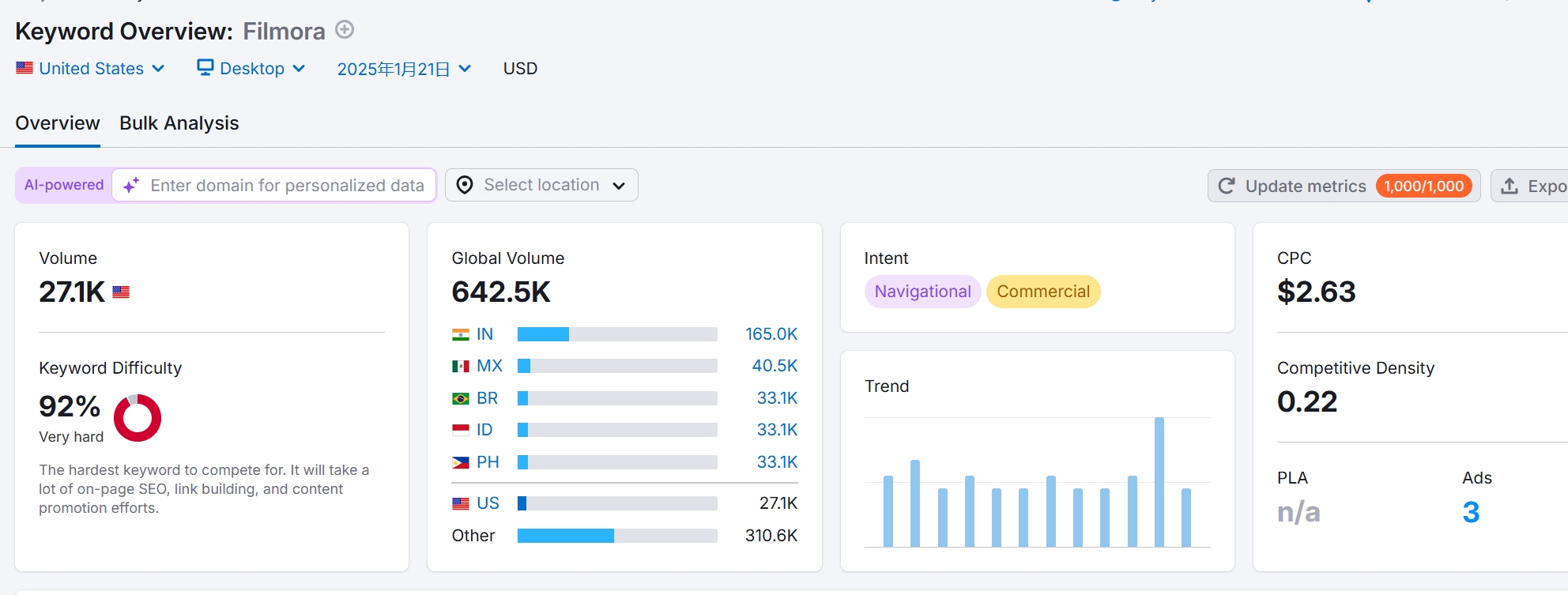
Filmora Website Traffic Trends
SEMush data shows that Filmora's website traffic comes mainly from the U.S., Indian and Chinese markets, indicating that it has a broad user base worldwide.Natural search and paid promotions are the main sources of traffic, and social media promotions also account for a certain percentage, reflecting users' high recognition of its functionality and ease of use.
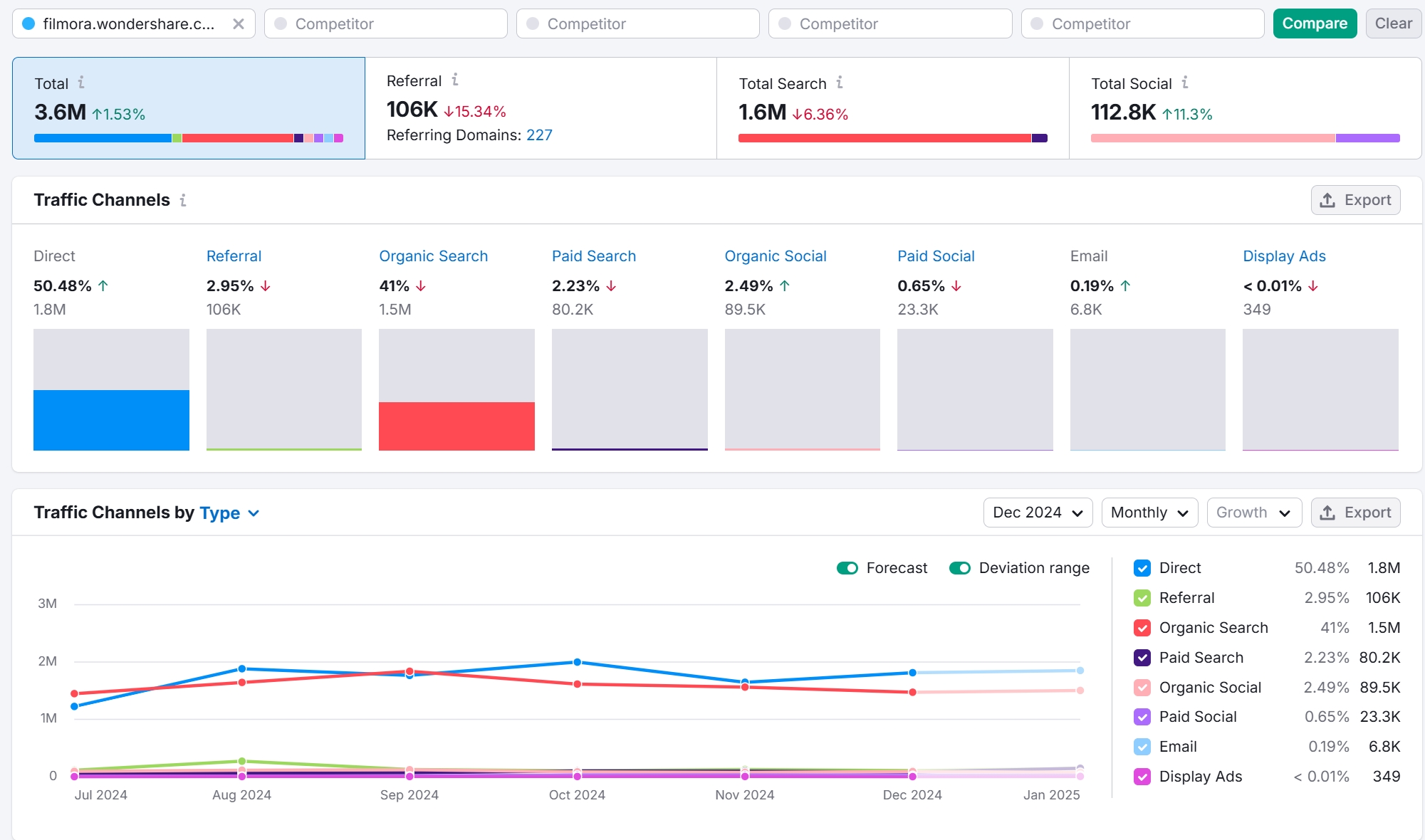
InVideo is a powerful online video editing and production platform that provides users with rich video templates, easy-to-use editing tools, and automation features.Whether you're a beginner or a professional, InVideo helps you quickly create engaging video content for use in a variety of areas such as social media, marketing campaigns, education, and more.