
FlexClip – Powerful online video creation tool
FlexClip is a powerful online video production tool that specializes in providing users with easy-to-use video editing services.Whether it's a corporate video, a short social media video, or a personal creative video, FlexClip provides rich templates and an intuitive interface.With no specialized skills required, users can quickly complete video editing, music scoring, subtitling and other tasks through the browser.
FlexClip Overview
FlexClip is a powerful online video production tool that specializes in providing users with easy-to-use video editing services.Whether it's a corporate video, a short social media video, or a personal creative video, FlexClip provides rich templates and an intuitive interface.With no specialized skills required, users can quickly complete video editing, music scoring, subtitling and other tasks through the browser.FlexClip's core goal is to make video production more efficient and convenient, while meeting the diverse needs of users.
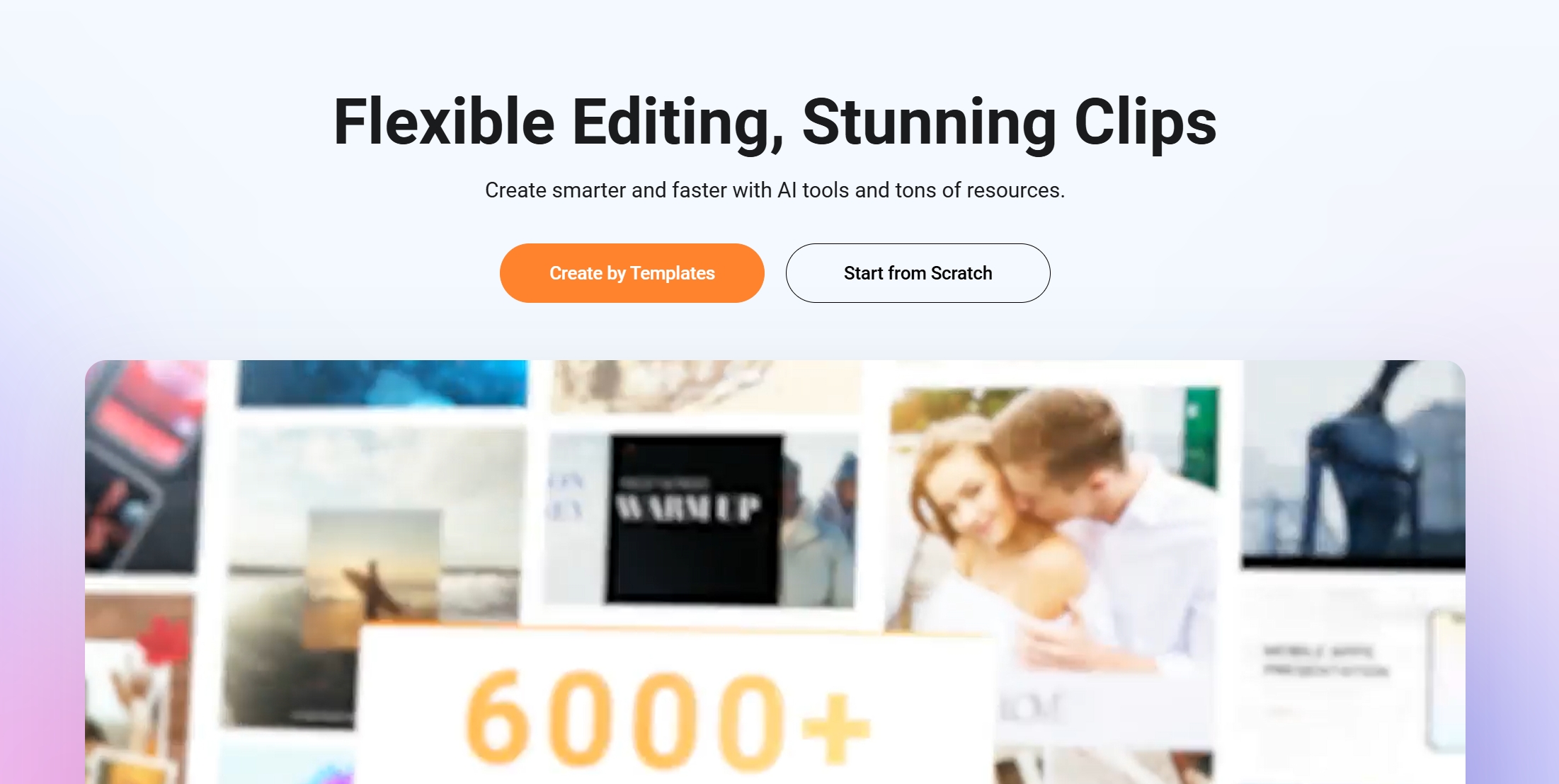
FlexClip Core Features
- Extensive Video Templates
FlexClip offers thousands of preset templates for commercials, weddings, education, corporate communications, and more, allowing users to create high-quality videos with simple modifications, making it ideal for users with no design experience. - Drag-and-Drop Video Editing
FlexClip's video editor supports drag-and-drop operation, allowing users to drag video clips, images, text, or audio directly into the timeline and easily adjust the order and effects. - Rich Media Library
platform has a large number of built-in high-quality video clips, images and copyright-free music, so users can easily create videos without having to search for additional resources. - Text & Animation Effects
FlexClip offers a wide range of subtitle styles and animation effects, allowing you to add creative transitions, animated text and subtitles to your videos to enhance their visual appeal. - Export in Various Formats
Users can choose different video resolutions (e.g. 480P, 720P, 1080P) according to their needs, and support direct sharing to YouTube, Facebook and other social media. - Cloud-Based Workflow
FlexClip is a cloud-based tool that allows users to save and manage all video projects online without downloading any software, making it easy to modify and export anytime, anywhere.
FlexClip Advantages
- Easy to use
No complicated operations are required and any novice can easily create professional level videos, which makes FlexClip very beginner friendly. - Zero Installation Required
FlexClip is a completely browser-based tool that requires no software installation, making it very easy to use. - Wide Range of FunctionalityThe templates and functionality provided by the
platform cover a wide range of scenarios, so both individual and business users can find a solution that suits their needs. - Cost-effective
FlexClip offers a free version, while the paid version is also reasonably priced for individuals and small businesses with limited budgets. - Fast Exporting
FlexClip's smooth and responsive interface dramatically reduces the time it takes to create and export videos.
Who FlexClip is for
- Small and Medium Business Owners: Companies that need to quickly create branding videos or product demo videos.
- Social Media Content Creators: Bloggers who need to create short videos to engage followers and boost social media exposure.
- Educators: Educators who want to create instructional videos or classroom content.
- Wedding Planners and Event Organizers: Practitioners who use it to create wedding review videos or event promotional videos.
- Individual users: users who wish to create personal videos such as birthday wishes, travel records, etc.
User Reviews
- Emma
"FlexClip is great for beginners like me, I finished a social media video in just 15 minutes and the templates really saved me tons of time!" - Ryan
"Our company needs to produce promotional videos often, and FlexClip's clean interface and high-quality templates allow me to get the job done quickly every time.The price/performance ratio is great!" - Olivia
"I edited a travel video with FlexClip, it's very easy to use, the result is professional, and the most important thing is that there is no need to download software at all, it's so convenient!"
FAQ
- What are the limitations of the free version of FlexClip?
The free version allows users to use the basic features, but the exported videos will have FlexClip's watermark on them and are limited to a resolution of 480p. - What formats does FlexClip support for importing files?
FlexClip supports common video formats (e.g. MP4, MOV, AVI) and image formats (e.g. JPG, PNG, GIF). - Can I choose the resolution when exporting videos?
Yes, FlexClip supports multiple resolution export options including 480P, 720P and 1080P. - Can multiple people collaborate on the same video project?
FlexClip does not currently support real-time collaboration, but users can save projects and share project files for others to download and modify.
Other FlexClip-like tools
- Canva Video Editor
Canva provides easy-to-use video editing features with support for rich templates and clips, perfect for social media content creators. - Animoto
An online video creation tool focused on helping users quickly build marketing videos and short personal videos, easy to operate and suitable for novices. - Kapwing
is an online media editing tool that supports video editing, image editing, and GIF creation with rich features and no download required. - Renderforest
provides video templates and animations for corporate users to create advertisements or branding content. - iMovie (Apple exclusive)
If you're a Mac or iOS user, iMovie is a powerful and free native video editing tool for personal creative videos and basic editing work.
FlexClip Brand Term Search Volume Trends
According to SEMrush, searches for the brand term "FlexClip" have continued to grow over the past year.Especially driven by the social media short video boom, many SMBs and content creators are looking for efficient video production tools, and FlexClip has become a popular choice for them.
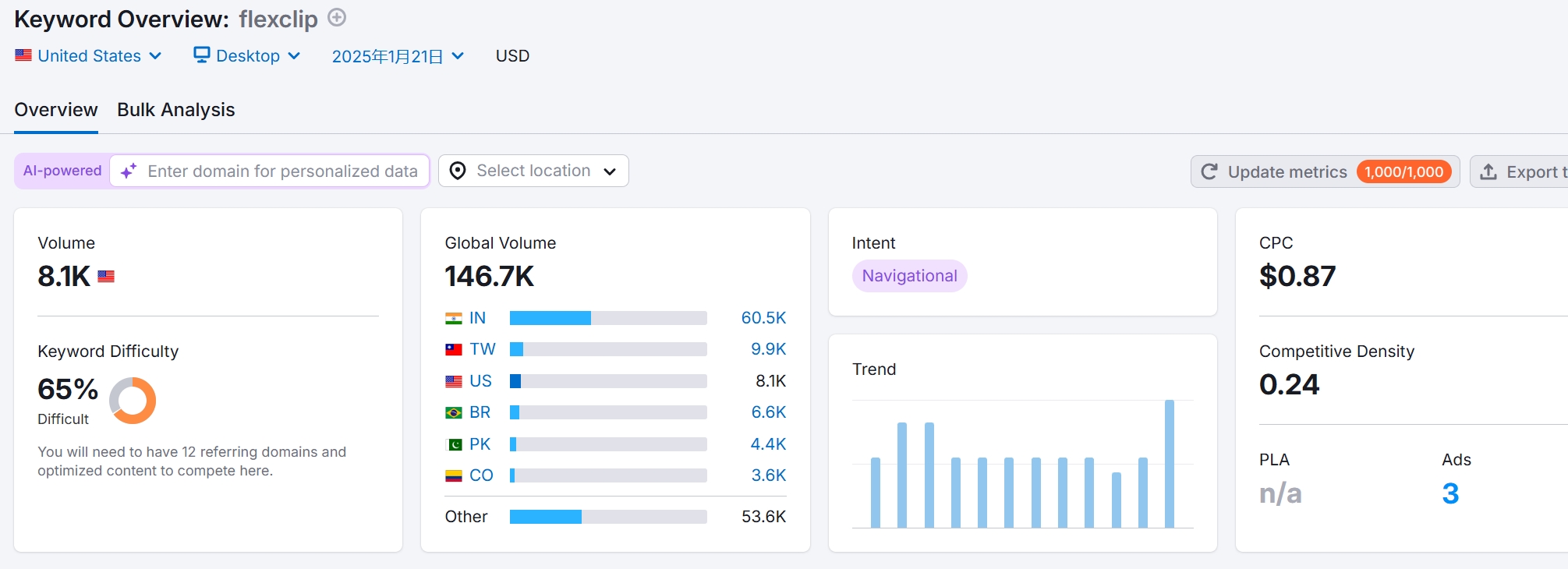
FlexClip Website Traffic Trends
Traffic to the official FlexClip website has grown significantly over the past 6 months as analyzed by SEMrush, with the main sources of traffic coming from search engines and social referrals.In the global market, North America and East Asia have the highest percentage of users, indicating that the tool is performing well in multilingual markets.
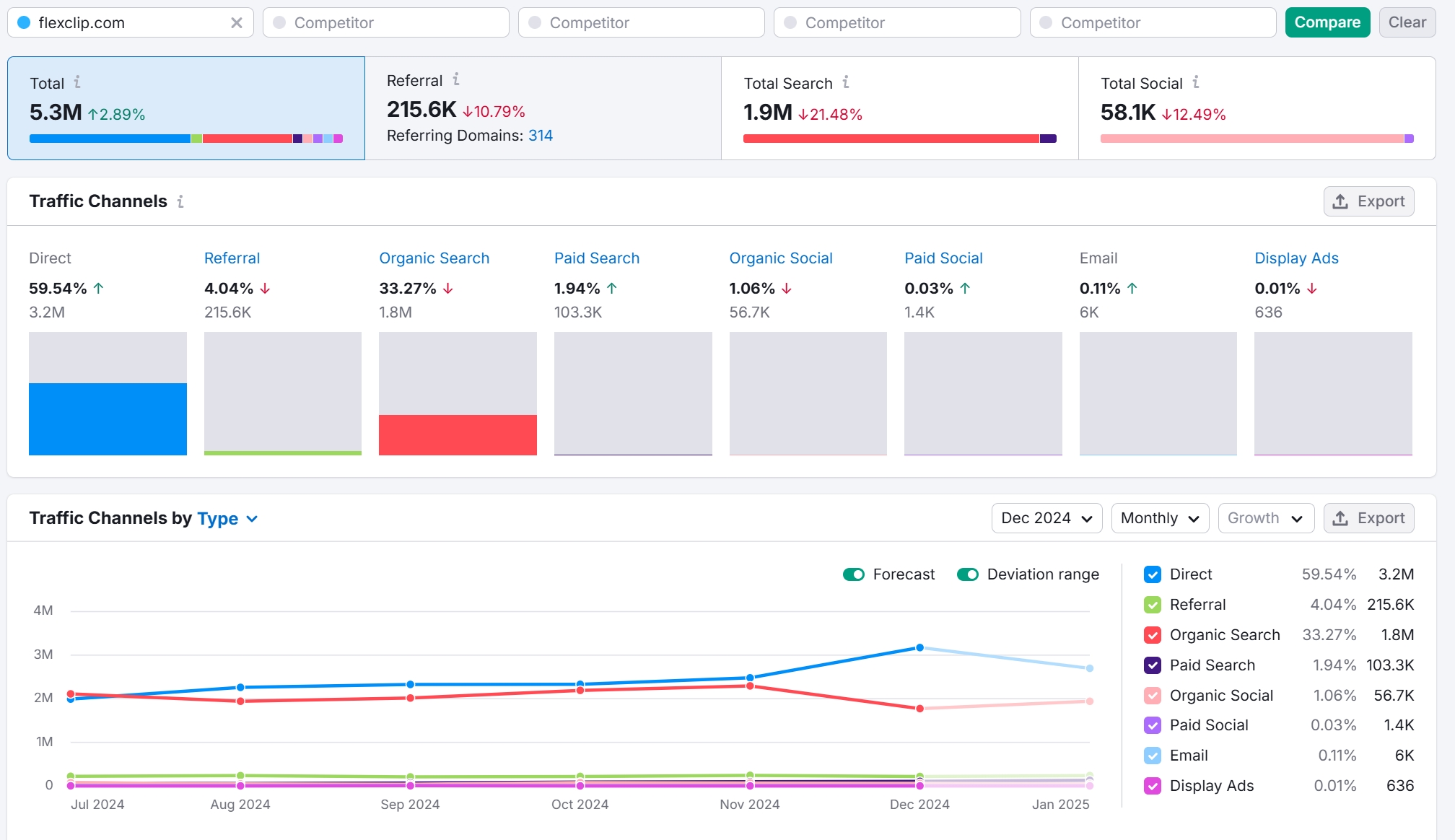
Descript is a powerful audio and video editing tool that combines artificial intelligence technology to provide users with a unique text-centric editing approach.It seamlessly integrates audio, video and text, enabling users to modify audio or video content directly by editing text in a way that significantly improves editing efficiency.