
Beautiful AI – Artificial intelligence-driven tools designed specifically for creating presentations
Beautiful AI is an artificial intelligence-driven tool designed for creating presentations.With its intelligent design assistant and massive template library, Beautiful AI helps users easily and quickly create professional, high-quality slides, revolutionizing the traditional way of creating slides.
Beautiful AI Overview
Beautiful AI is an artificial intelligence-driven tool designed for creating presentations.With its intelligent design assistant and massive template library, Beautiful AI helps users easily and quickly create professional, high-quality slides, revolutionizing the traditional way of creating slides.Compared with other tools on the market, Beautiful AI focuses more on design automation and intelligence, allowing users to create visually stunning presentations without having to master design skills.Whether it's for business presentations, education and training, or product launches, Beautiful AI provides an efficient solution.
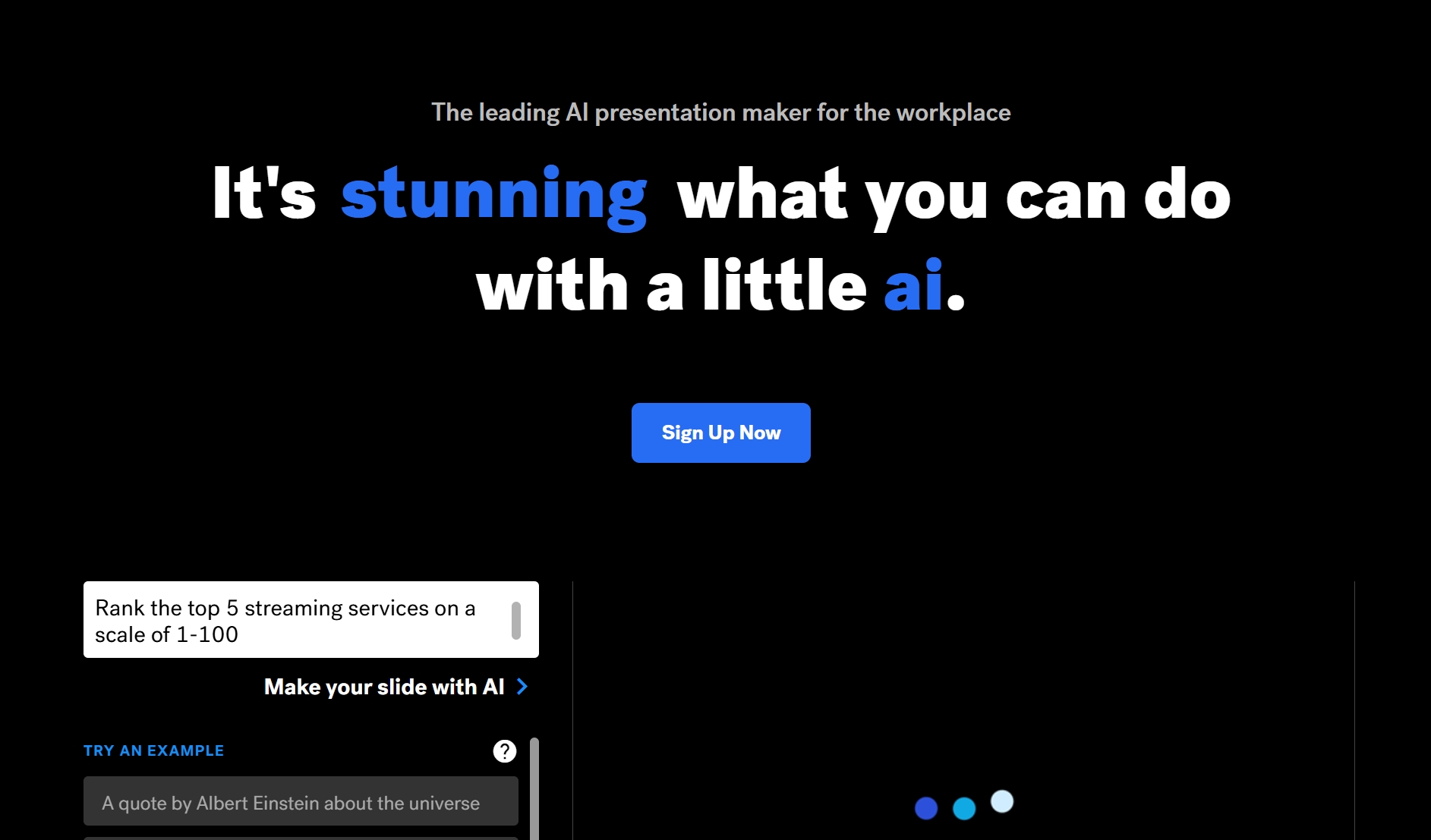
Beautiful AI Core Functions
- AI Intelligent Design Assistant
Beautiful AI's core function is to assist users in slide design through artificial intelligence.Every time the user adds content, AI automatically adjusts the layout, fonts, colors and spacing according to the design principles to ensure that the slides look neat and professional. - Diverse Template Library
provides a wealth of preset templates covering a wide range of fields such as business, education, data presentation, marketing reports and so on.Users only need to select the appropriate template to quickly generate a presentation that meets their needs. - Data Visualization Tools
Built-in powerful data visualization functions, supporting charts, infographics, flowcharts and other forms of presentation. AI will automatically optimize the presentation effect according to the content of the data, making the data more readable. - Real-time Collaboration
supports multi-person real-time collaboration, team members can edit the same presentation at the same time, and communicate and feedback through the comment function, which greatly improves the team's work efficiency. - Cloud Storage and Sharing
Beautiful AI is cloud-based, allowing users to access and edit slides anytime, anywhere.In addition, with one-click sharing support, presentations can be easily shared with teams or clients. - Brand Visual Consistency
provides brand customization features that allow corporate users to upload brand color schemes, logos and fonts to ensure that all presentations conform to brand specifications and present a professional image.
Beautiful AI Advantages
- Design Automation, Higher Efficiency
With artificial intelligence, users do not need to spend a lot of time adjusting details, Beautiful AI automatically completes the design optimization, which greatly improves the efficiency of manuscript production. - Easy to use for non-design professionals
Even without design experience, users can create professional-grade presentations with simple operations, lowering the learning threshold. - Visual Aesthetics to Enhance Audience Experience
Beautiful AI is dedicated to presenting attractive designs in presentations that help users deliver messages more effectively and capture audience attention. - Flexibility to adapt to multiple application scenarios
Whether it's a business meeting, a marketing proposal, or a product launch, Beautiful AI can quickly respond to the needs of different scenarios. - Supports team collaboration and improves work efficiency
Real-time collaboration and cloud storage features allow teams to seamlessly communicate and share resources, which significantly improves the efficiency of team collaboration.
Who Beautiful AI is for
- Business people: executives and team members who need to present reports, plans or project proposals.
- Educators: Teachers and trainers who teach courses or need to create instructional materials.
- Marketing and Sales Practitioners: people who create branding campaigns, marketing events, or customer proposals.
- Data Analysts: professionals who need to present data results in the form of charts or infographics.
- Startup Entrepreneurs: startup teams that need to create investor presentations or business plans.
User Review.
- Daniel
"Beautiful AI has changed the way I make presentations.It used to take me hours to adjust the layout, but now I can complete a professional PPT in just a few minutes, and the increase in efficiency is very obvious!" - Lucy
"As a data analyst, Beautiful AI's data visualization feature is really useful for me!It automatically generates clean, easy-to-read charts that make my reports more compelling." - Ethan
"Our team recently turned to Beautiful AI for presentation creation.The real-time collaboration feature has allowed us to communicate with each other and edit much more efficiently, making it a great fit for the team!"
FAQ
- Does Beautiful AI support exporting to PowerPoint or PDF format?
Yes, Beautiful AI supports exporting presentations to PowerPoint and PDF formats for users to use or print on other platforms. - Is it possible to use Beautiful AI offline?
Beautiful AI is a cloud-based tool and currently does not support offline use, but users can access their presentations at any time, just make sure you have an internet connection. - Is a free trial version available?
Yes, Beautiful AI offers a free trial, but certain premium features may require a paid subscription. - Do I need to purchase an Enterprise plan for team collaboration?
If you need multi-person collaboration or enterprise branding customization features, we recommend using the Enterprise plan to unlock the features.
Other recommendations for tools like Beautiful AI
- Canva
A multifunctional design tool that supports the creation of presentations, social media content, posters and more for individuals and small teams. - Prezi
specializes in dynamic presentation creation, providing interactive and visual effects unlike traditional slides. - Visme
Powerful online presentation and visual content creation tool that supports charts, infographics, and presentation creation. - Slidebean
Designed for startups and business people to create professional business plans and presentations using AI assistance. - Zoho Show
Online presentation creation tool with team collaboration support and cloud storage for business users.
Beautiful AI Brand Terms Search Volume Trends
According to SEMrush, searches for "Beautiful AI" branded keywords have been growing steadily in recent years, especially in the business and education industries.Related keywords such as "AI presentation tools" and "Beautiful AI templates" continue to grow in popularity as the market demand for efficient and intelligent presentation tools increases.

Beautiful AI Website Traffic Trends
According to SEMrush data, Beautiful AI's website traffic is primarily from North America, Europe, and Asia-Pacific markets, with overall visits showing growth over the last year.Drivers of traffic growth include its robust functionality, ease of use, and team collaboration support features, which have attracted a large number of business professionals and educators.Traffic to Beautiful AI is expected to continue to climb in the future as the user base expands.
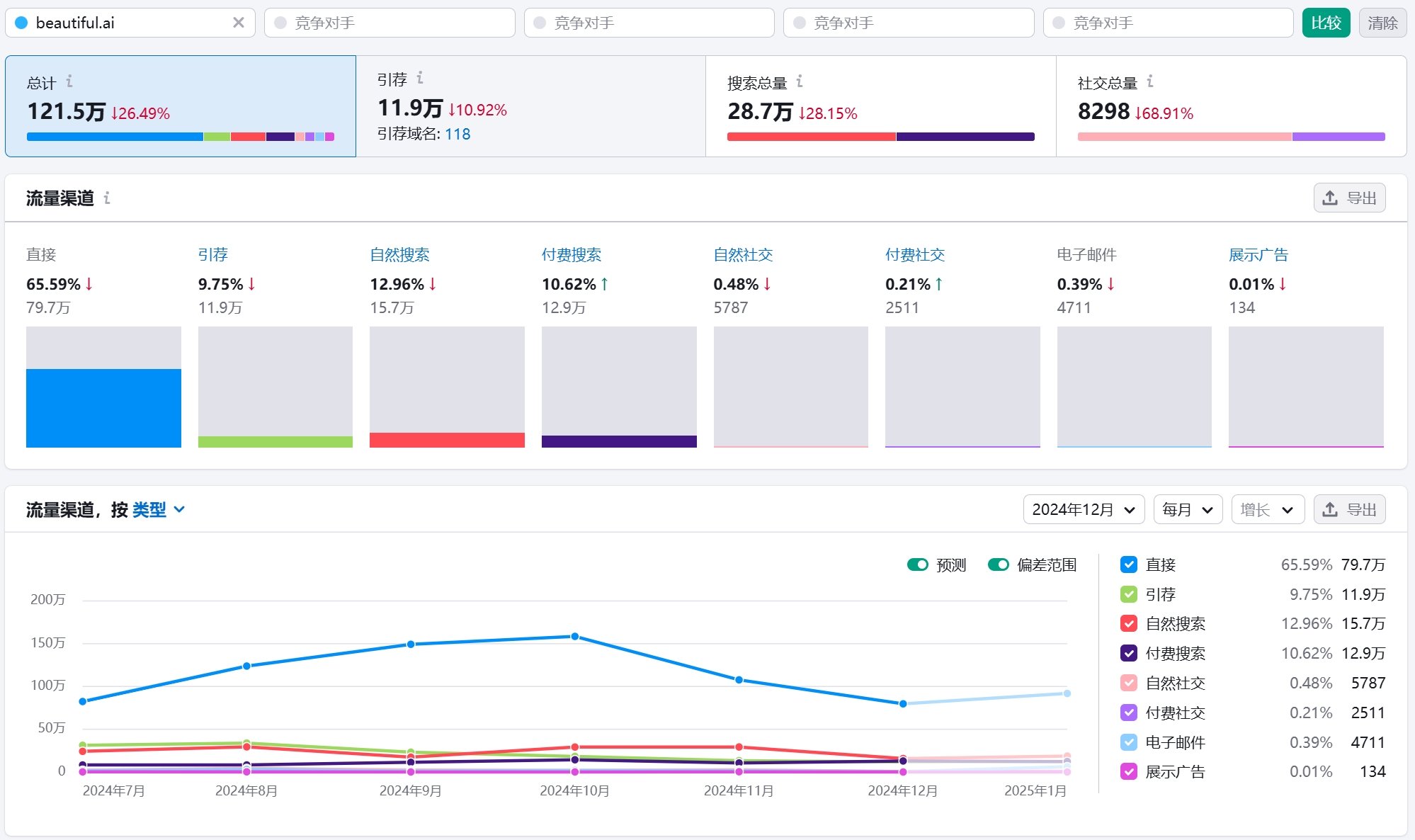
PowerPresent is an intelligent presentation design tool that focuses on helping users quickly create professional and visually appealing presentations through AI technology.Combining traditional slide design with modern AI features for efficient content generation, dynamic visual effects, and template optimization, PowerPresent focuses on the user experience, making it easy for even inexperienced designers to create presentations that meet the needs of business, education, or creativity.It is suitable for individual creators, team collaboration, and enterprise content presentation, making it a powerful assistant for making high-quality slideshows.