
Tome – Innovative Online Documentation and Presentation Tools
Tome is an innovative online document and presentation tool designed to help users quickly create and share visually appealing documents and presentations.It combines an intuitively designed interface with a wide range of features suitable for business presentations, educational presentations, and personal projects to meet the needs of a variety of users.
Tome is an innovative online document and presentation tool designed to help users quickly create and share visually appealing documents and presentations.It combines an intuitively designed interface with a wide range of features suitable for business presentations, educational presentations, and personal projects to meet the needs of a variety of users.
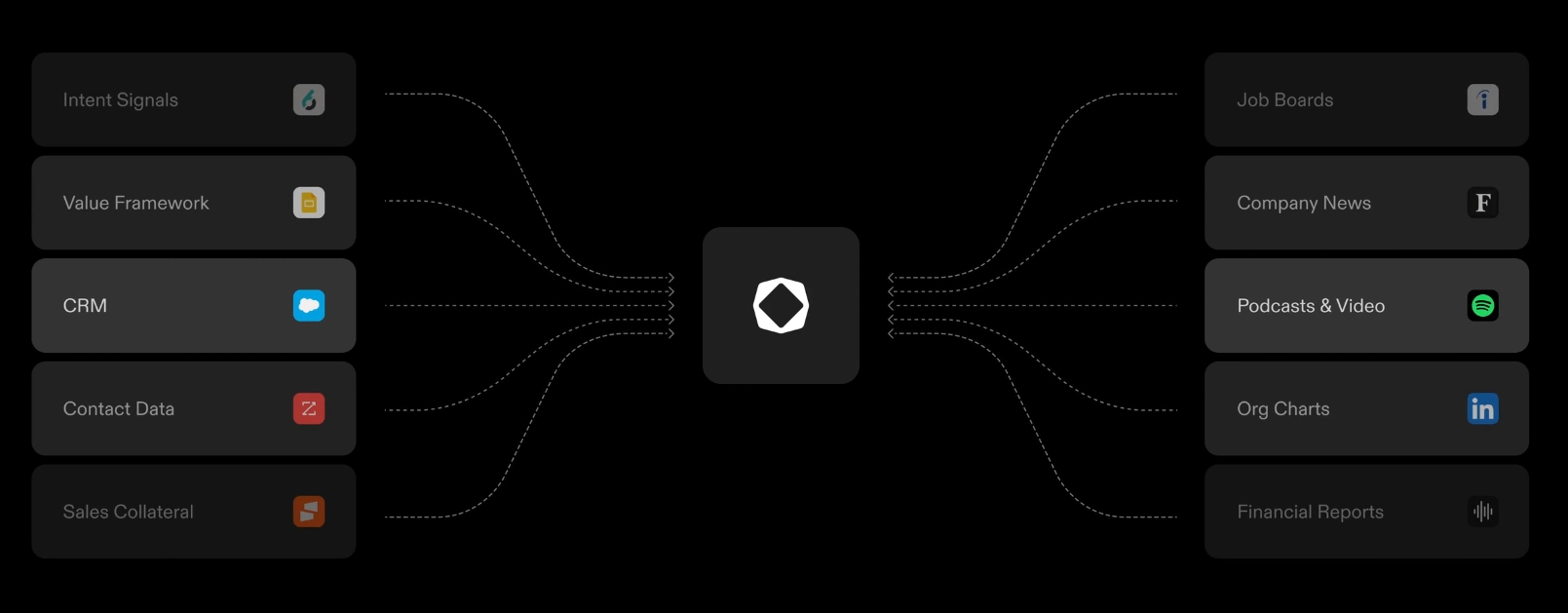
Tome Features
- Diverse Template Options
Tome provides a rich library of templates, allowing users to select suitable document and presentation templates according to different themes and scenarios, and quickly start production to enhance work efficiency. - Drag-and-drop editing interface
Tome adopts an intuitive drag-and-drop editing interface, which allows users to easily add text, images, videos and other elements, and is easy to operate for users of all skill levels. - Real-time Collaboration
Tome supports multi-person real-time collaboration. Team members can co-edit the same document or presentation and view each other's changes in real-time, facilitating team communication and cooperation. - Multimedia Support
Users can embed video, audio and dynamic content in documents and presentations to enhance the presentation effect and make the content more vivid and attractive. - Data Visualization Options
Tome provides a variety of data visualization tools that allow users to easily create charts and graphs to present data in an intuitive way, enhancing the professionalism and readability of presentations. - Convenient Sharing and Export Functions
Users can export the created documents and presentations to multiple formats, such as PDF and PPT, and share them with others conveniently through links for easy display and dissemination.
Tome Advantages
- User Friendly
Tome's interface is designed to be simple and intuitive, allowing users to get started quickly without the need for specialized design skills. - Efficient use of templates
's rich selection of templates saves users time, allowing them to focus on content creation rather than the design process. - Powerful Collaboration Functions
Real-time collaboration enables team members to communicate effectively and modify content quickly, suitable for projects that require collective creation. - Flexible Export Options
Tome supports a variety of export formats, allowing users to choose the right format for different scenarios, enhancing flexibility. - Enhanced Visual Presentation
Data visualization tools and multimedia embedding capabilities make documents and presentations more engaging, helping to capture audience attention.
Who it's for
Tome is suitable for a wide range of users including business people, educators, students, marketers and freelancers.Whether it's for a formal business presentation, an academic presentation or a personalized project, Tome has something for everyone.
User Comments
- Liam: "Tome has made creating my presentations so easy and efficient!The templates are designed to look good and the editing process is very smooth, so I recommend it!"
- Emma: "I really like Tome's real-time collaboration feature, it's very convenient for the team to work together, and I can see everyone's revisions, which enhances the work efficiency."
- Noah: "As a student, Tome has helped me create professional documents and presentations, and the data visualization options are useful and have enhanced my reports!"
FAQ
- What file formats does Tome support?
Tome supports exporting to PDF, PPT and many other formats, which makes it easy for users to use in different occasions. - Do I need to install software?
No, Tome is a browser-based online tool that users can use by simply registering for an account. - How does team collaboration work?
Users can invite other team members to join the project, co-edit documents or presentations, and view each other's changes in real time. - Does Tome offer a free version?
Yes, Tome offers a free version, which allows users to use its basic functions with certain limitations, and is suitable for individual users and small teams to try.
Other recommended tools like Tome
- Canva
A powerful online design platform that offers a wide range of presentation templates and design tools for various design needs. - Prezi
A dynamic online presentation tool that supports non-linear presentations and enhances the interactivity and attractiveness of presentations. - Google Slides
An online slide show creation tool that supports real-time collaboration and multiple export formats, suitable for teamwork. - Microsoft PowerPoint Online
Offers an online version of the classic presentation software, supporting a wide range of features and templates, suitable for users familiar with PowerPoint. - Visme
Focuses on visual content creation tools, offering a wealth of charts, images and templates suitable for creating professional presentations.
Tome Brand Terms Search Volume Trends
According to SEMrush data analysis, searches for Tome's brand terms have been trending upwards over the past few months, showing that more and more users are focusing on online documentation and presentation tools, reflecting market demand.
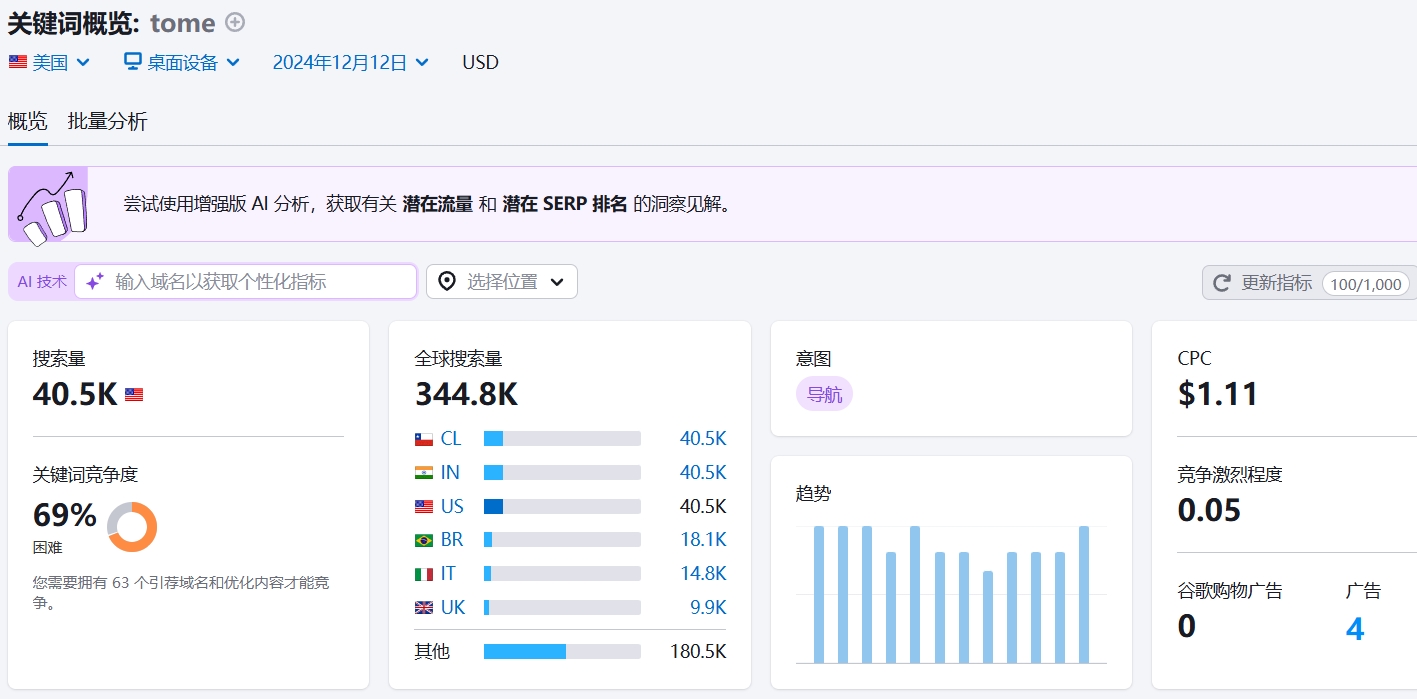
Tome Website Traffic Trends
Using SEMrush data, Tome's website traffic shows a steady increase in traffic, especially in the Business and Education segments, indicating that Tome's popularity amongst users is gradually increasing.
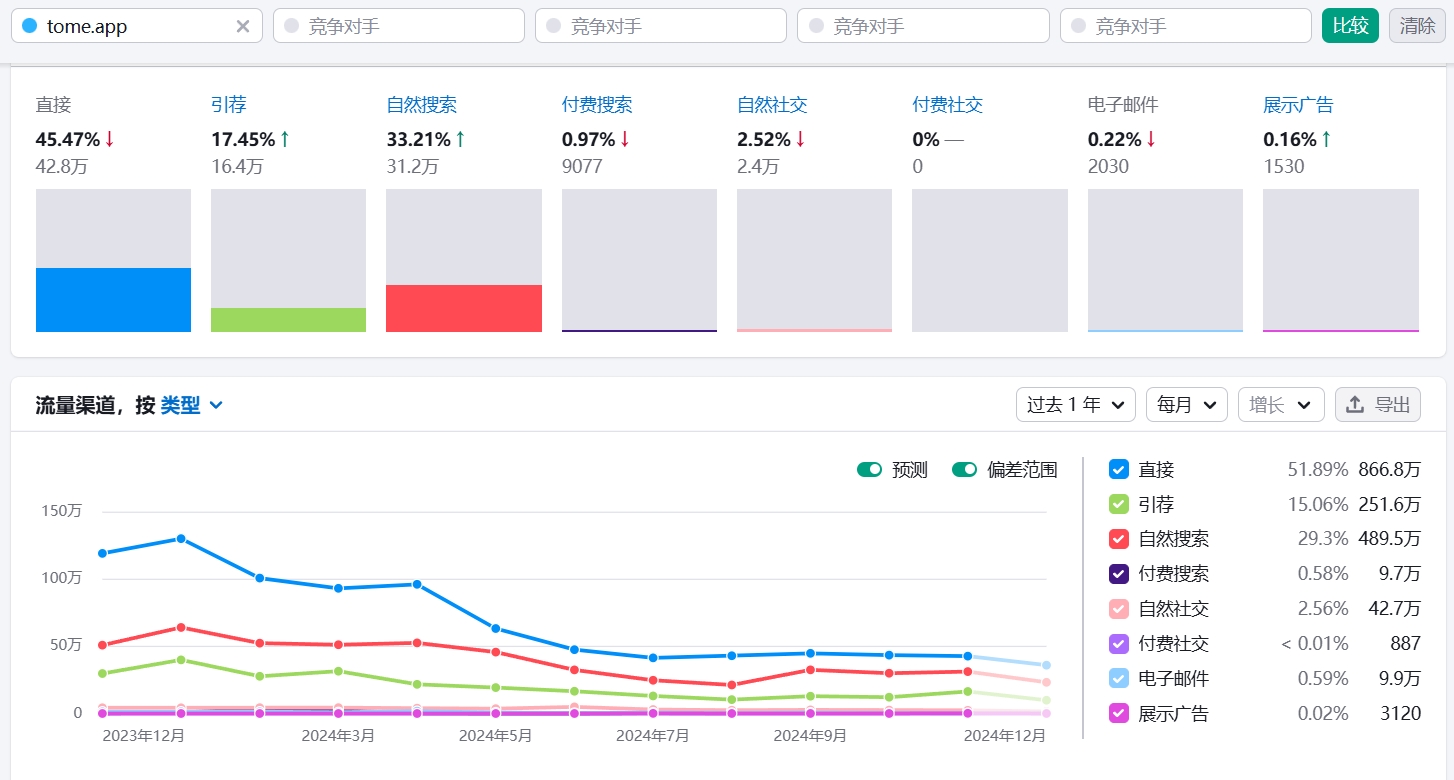
Boardmix is an integrated online collaboration tool designed to help teams and individuals with efficient project management, creative brainstorming and brainstorming.With flexible templates, real-time collaboration and seamless integration features