
Clipdrop – Integrated tools for a wide range of AI image processing functions
Clipdrop is a tool that integrates a variety of AI image processing features focused on helping users quickly complete image optimization, object extraction, background removal and image generation tasks.With its intuitive operation and powerful AI algorithms, the tool is favored by designers, content creators and e-commerce practitioners.
Clipdrop Overview
Clipdrop is an integrated AI image processing tool focused on helping users quickly complete image optimization, object extraction, background removal and image generation tasks.Favored by designers, content creators, and e-commerce professionals for its intuitive operation and powerful AI algorithms, Clipdrop's core goal is to simplify the image editing process by enabling users to efficiently complete a variety of image processing tasks without the need for complex design skills.Users can easily access it via desktop or mobile, greatly enhancing creative flexibility.
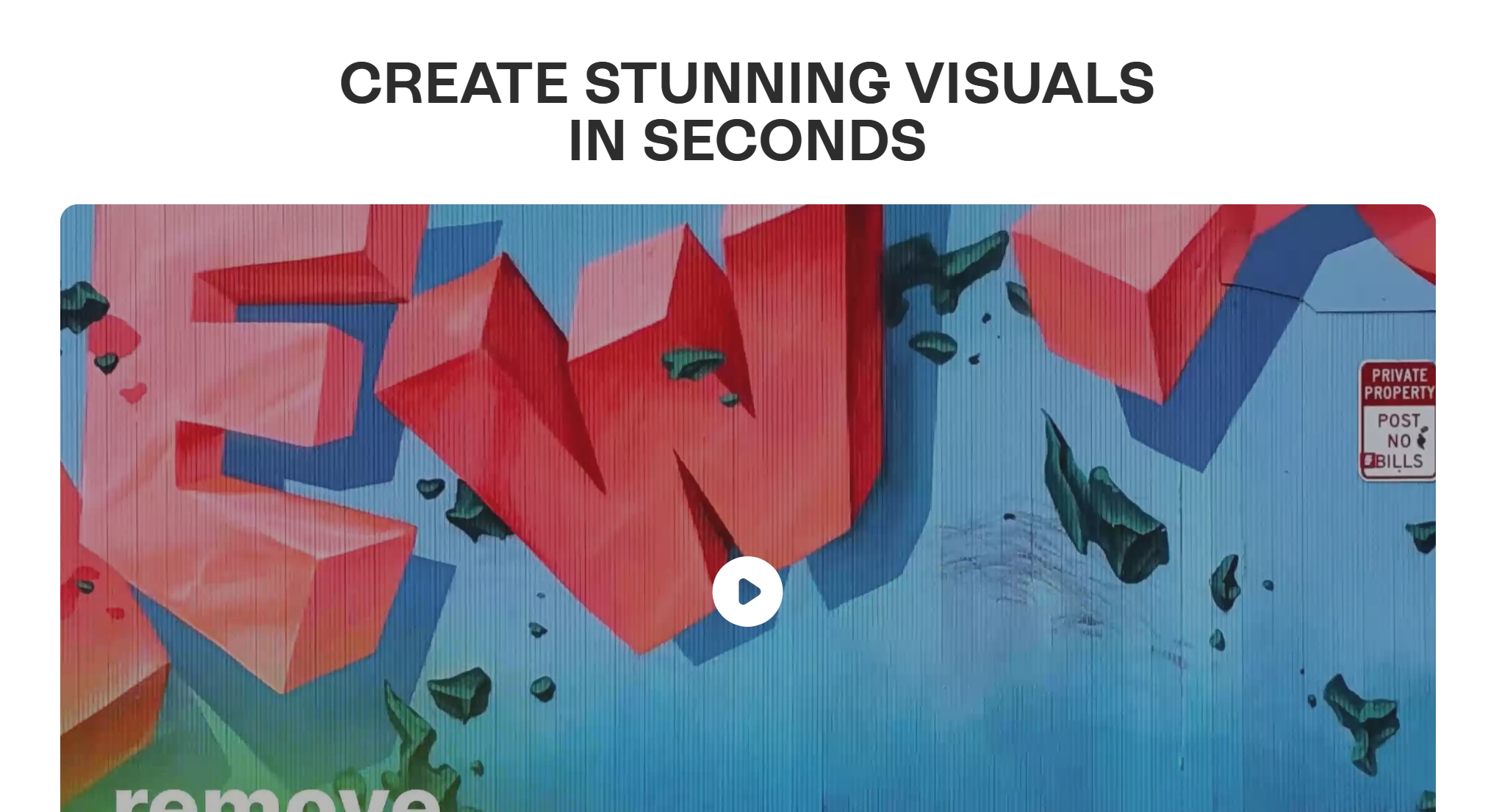
Clipdrop Core Features
- Background Removal
Clipdrop uses AI technology to quickly separate the subject and background in an image, creating transparent background images without the need to manually key in.Suitable for product images, people photos and social media content. - Image Upscaling & Enhancement
provides intelligent zooming to increase image resolution without losing clarity, while automatically optimizing image details and color performance. - Object Cutout
supports precise extraction of objects from photos and transforms them into separate layers for further editing in other design tools. - Text to Image
generates artistic images based on keywords or descriptions entered by users, providing inspiration for creative projects and supporting different styles of image generation. - Real-time AR Copy (AR Copy)
Users can scan an object with their phone's camera, extract the object in real-time and transfer it directly to the device, which is suitable for quick cross-device operation and creation. - Automatic Relighting (Relighting)
uses AI technology to realign light sources and shadows in images to enhance visual effects or add more natural light to subjects.
Clipdrop Benefits
- Easy to Operate
Clipdrop simplifies the complex image editing process, allowing users to complete professional-grade image processing in just a few steps. - Cross-platform support
is compatible with both desktop and mobile, providing users with the flexibility to edit images anytime, anywhere. - All-in-One Functions
integrates background removal, image enhancement, object extraction, and more, eliminating the need to switch between multiple tools. - High Processing Accuracy
Clipdrop's AI algorithms are known for their high accuracy, allowing it to quickly analyze images and make precise optimizations and segmentations. - Suitable for multiple types of users
Whether you're a professional designer, an e-commerce practitioner, or a social media creator, you'll find a solution that corresponds.
Who can use Clipdrop?
- E-commerce practitioners: to provide background removal and precise optimization for product images, improving image quality and conversion rates.
- Content creators: for social media content creation, quickly generate compelling images.
- Designers and artists: Streamline the image processing process, quickly complete the preliminary work and focus on the creative part.
- Educators: Can be used for teaching material production, quickly generating and editing image content.
- Regular users: Clipdrop can be easily used by any individual user who wishes to optimize photos or make simple creations.
User Reviews
- Ethan
"Clipdrop's background removal feature has saved me tons of time, especially with e-commerce product images, which are very efficient and the results are more accurate than most tools." - Lily
"I especially like its real-time AR capture feature!It's so convenient to extract objects directly from my phone and then edit them." - James
"As a designer, Clipdrop's relighting function is very useful, it allows me to adjust the lighting effect at will without spending a lot of time in PS."
FAQ
- Does Clipdrop support high resolution image processing?
Yes, Clipdrop supports high-resolution image processing and provides zoom-in and enhancement functions to ensure that the image quality is not compromised. - Do I need to install software to use Clipdrop?
Clipdrop provides web and mobile apps, users can choose to use it directly online or download the app according to their needs. - Are the generated images allowed to be used commercially?
Yes, user-generated images can be used commercially, subject to Clipdrop's Terms of Use and Copyright Policy. - What file formats are supported?
Clipdrop supports many mainstream file formats, including JPG, PNG and WEBP, etc., which is convenient for users to import and export.
Other similar Clipdrop tools
- Remove.bg
A tool focusing on background removal, supporting fast generation of transparent background images, suitable for beginners and e-commerce users. - Canva
provides multi-functional online design tools, including simple background removal and image editing functions, suitable for non-professional users. - Fotor
provides one-stop photo editing services covering background removal, image enhancement and creative templates. - Pixelcut
Specialized in designing image optimization tools for e-commerce and social media, it supports quick background replacement and product image optimization. - PhotoRoom
Focuses on mobile background removal and image enhancement for social media creators and small e-commerce sellers.
Clipdrop Brand Terms Search Volume Trends
According to SEMrush data analysis, the search volume of "Clipdrop" continues to grow in the field of visual content creation and image processing, with user demand focusing on features such as "background removal", "AI image optimization", and so on."AI image optimization" and other features.Especially in the North American and European markets, there is a significant increase in search heat, showing that users highly recognize the tool.
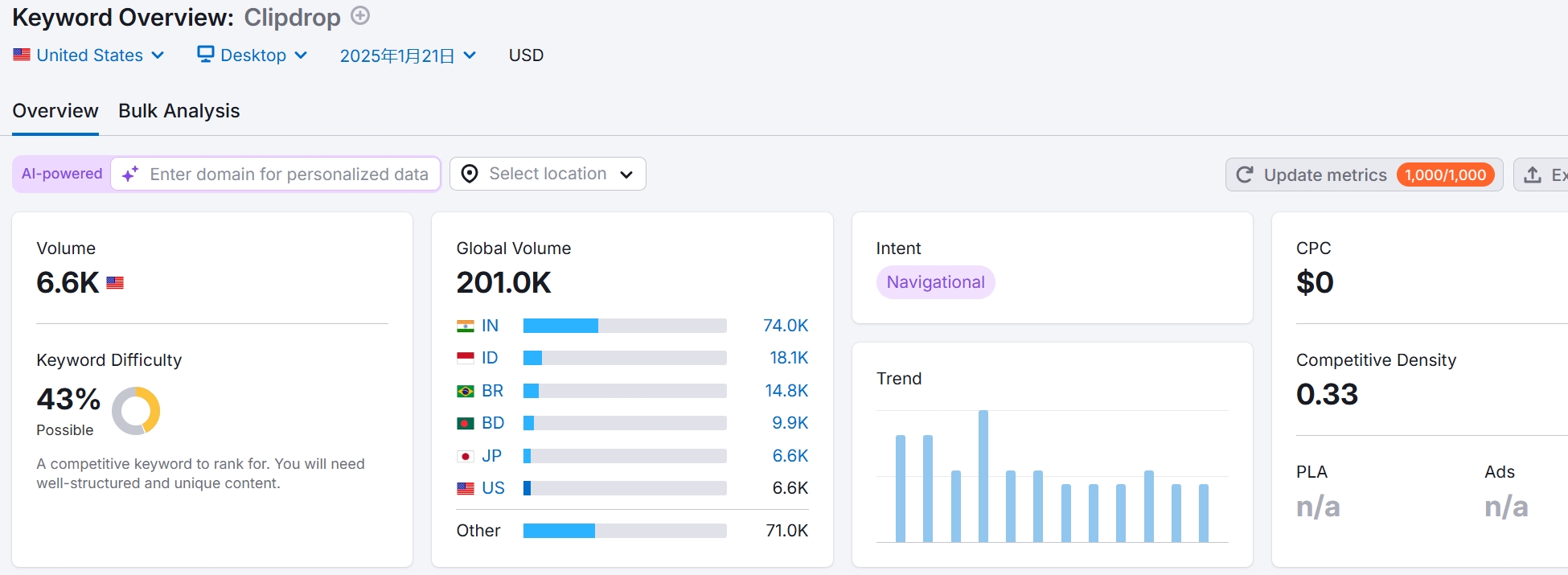
Clipdrop Website Traffic Trends
Looking at SEMrush data, Clipdrop's website traffic is steadily increasing, with traffic sources dominated by organic search and social media.In particular, Clipdrop's frequency of use has increased significantly among user groups in the design and e-commerce sectors, indicating its high penetration in these industries.
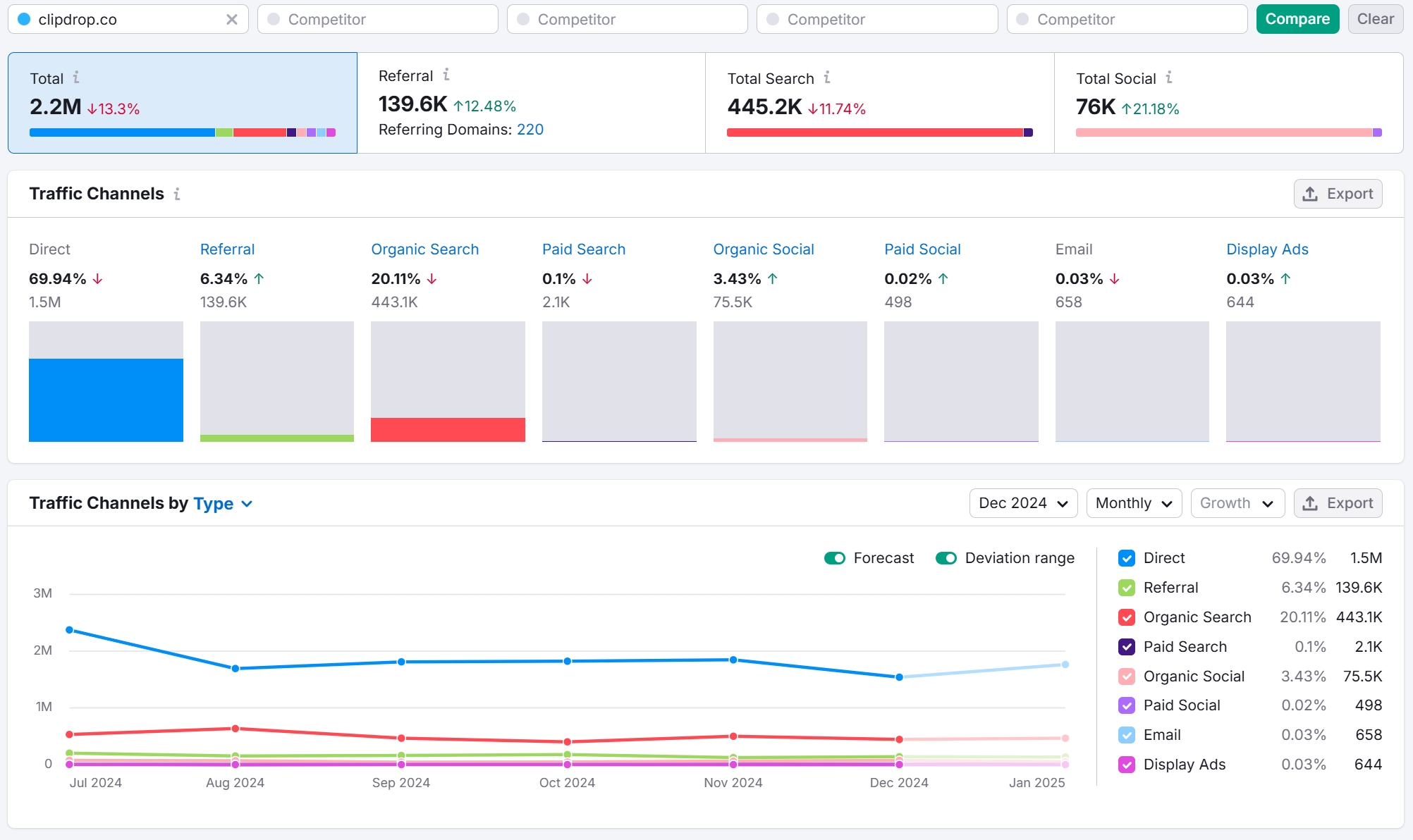
Luminar is a professional photo editing software developed by Skylum, focusing on simplifying the photo processing process through AI technology while providing powerful image editing features.Suitable not only for photographers, but also for content creators and hobbyists, Luminar's user interface has a clean design and powerful features, especially in AI-driven image enhancement.