
AI Photo Editing
Kitt-online design tool
Kittl is a powerful online design tool built for non-professional designers and small business owners.It offers a wealth of templates and design elements that enable users to easily create professional-grade graphic design work.Kittl's intuitive and easy-to-use interface incorporates AI technology that greatly simplifies the design process, allowing users to produce high-quality visual content without the need for specialized design skills.
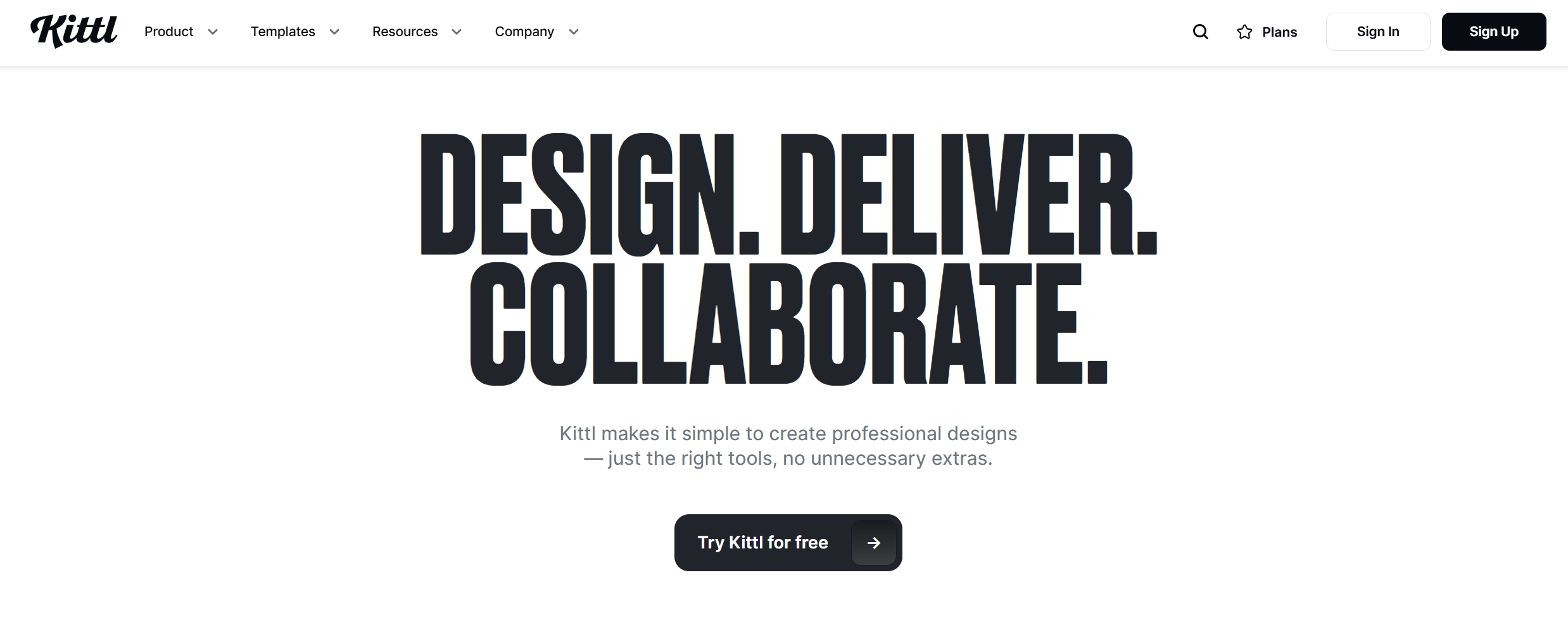
Watermarkremover is an online watermark removal tool specialized in removing watermarks from images and videos.It uses advanced algorithms and techniques to automatically detect and remove all types of watermarks, helping users get clean, watermark-free visual content.Whether you're a photographer, designer, or casual user, Watermarkremover provides a fast and efficient watermark removal solution.