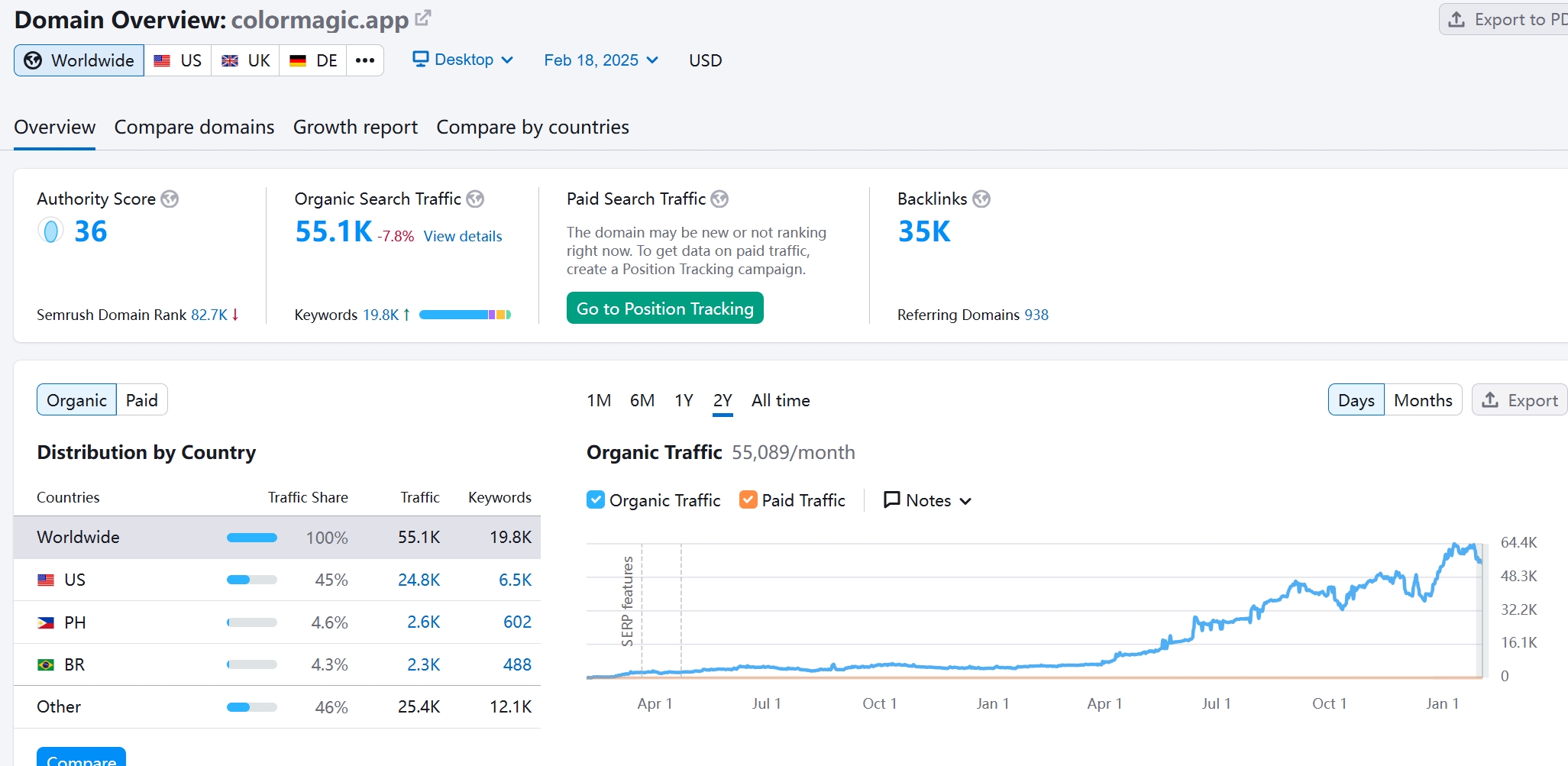ColorMagic – AI Intelligent Color Matching Too
ColorMagic is an intelligent color matching tool designed to help designers, developers, and artists generate and adjust color combinations quickly and accurately.
ColorMagic Overview
ColorMagic is an intelligent color matching tool designed to help designers, developers and artists generate and adjust color combinations quickly and accurately.It uses advanced algorithms to automatically generate and recommend color combinations based on user-input parameters such as hue and saturation to ensure visual harmony.ColorMagic offers a rich set of color schemes and flexible customization options to meet the needs of users in graphic design, web design, branding and other fields.
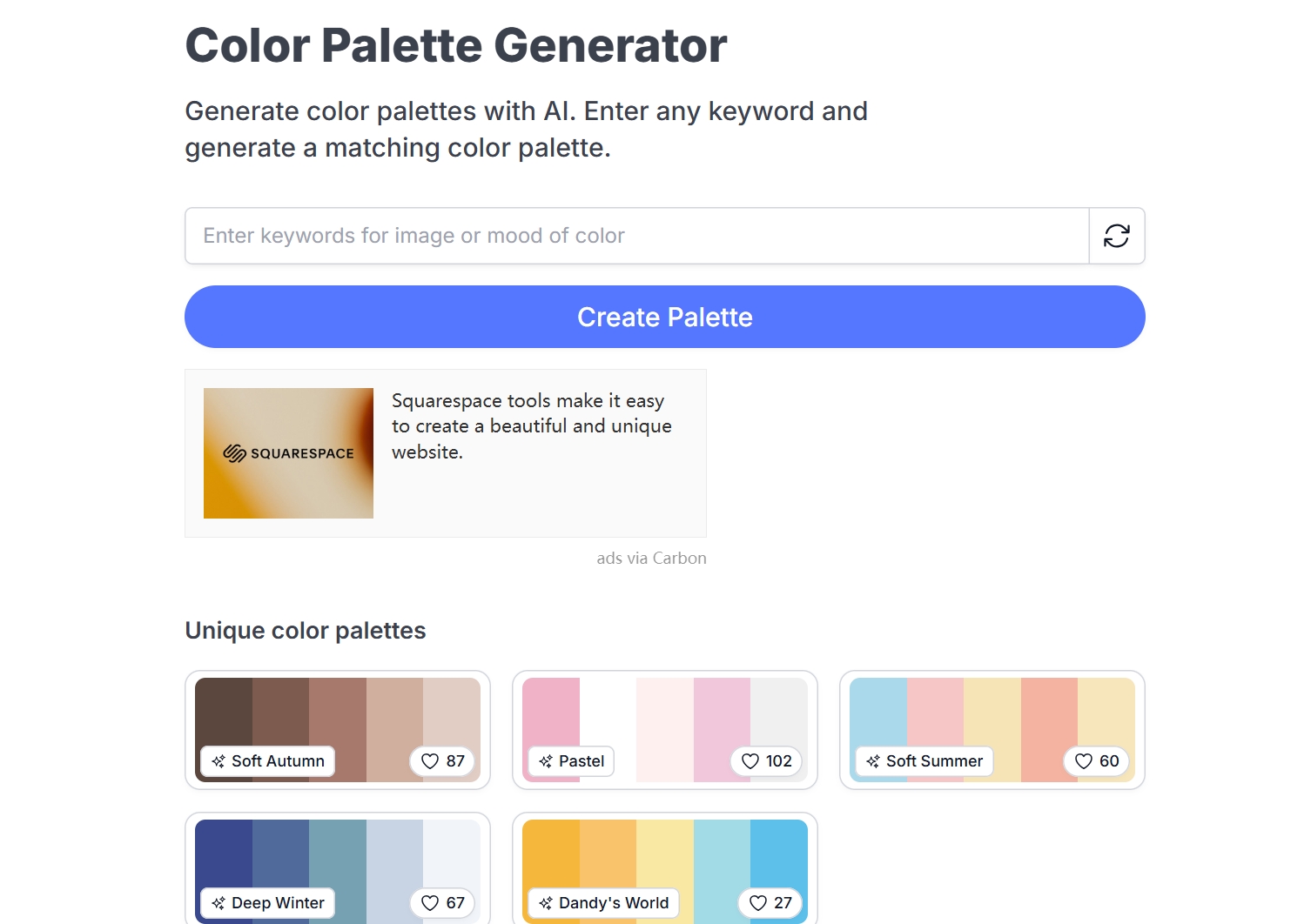
ColorMagic Core Features
- Intelligent Color Matching Recommendation
ColorMagic automatically recommends a set of optimal color schemes based on user-inputted colors using color theory and contrast algorithms to help users achieve a color harmonious design. - Custom Color Wheel
provides a dynamic color wheel tool that allows users to freely adjust colors in the color wheel and view the pairing effect with other colors in real time, helping to better choose color matches. - Color Blind Mode
ColorMagic has a built-in Color Blind Mode that simulates different types of color blindness visual effects, allowing designers to adjust the color scheme to ensure that the colors are displayed in a friendly way for all users. - Export Color Values
Users can export the generated color schemes in various formats, including HEX, RGB, CMYK and other commonly used color value formats, which is convenient for cooperation with developers, printers and other manufacturers. - Color Combination Saving and Management
supports users to save multiple color schemes, and categorize and manage these schemes.Users can recall historically saved color schemes at any time for reuse in different projects. - Real-time Preview Function
During the color matching process, ColorMagic provides real-time preview effect, which allows users to instantly view the effect of the color combinations applied to the design, such as buttons, backgrounds, text, etc., to help optimize the design decisions.
ColorMagic Advantages
- Intelligent color matching
ColorMagic uses intelligent algorithms to recommend color matching for users based on the principles of color theory, which makes design works more harmonious and beautiful and saves a lot of time for manual matching. - Multiple Application Scenarios
is suitable for graphic design, UI/UX design, brand image design, web design and other fields to meet the needs of different types of users. - Color Blind Friendly Design
has a built-in color blindness simulation function to help designers ensure the visibility of color combinations during creation, avoiding color problems that cannot be distinguished by color-blind people and enhancing the inclusiveness of design. - Intuitive Interface and Operation
provides a simple and intuitive user interface, which allows users to operate by simply dragging and clicking to quickly realize the desired functions. - Multiple Output Formats Supported
supports the output of common color value formats such as HEX, RGB, CMYK, etc., which is convenient for users to use in different platforms or software, and greatly improves the efficiency of cross-platform use.
Who ColorMagic is suitable for
- Graphic designers: Designers who need to quickly generate color schemes for posters, business cards, advertisements and other visual materials.
- UI/UX Designer: Used when you need to design user interfaces for applications, websites, etc. It can ensure color harmony and accessibility.
- Developers: Developers who need to accurately obtain color values can easily apply the exported color values to their code.
- Brand designers: Design unified color styles and color schemes for brands to enhance brand recognition and consistency.
- Artists: Workers engaged in illustration and visual art creation, using the color tools provided by ColorMagic to inspire creativity and complete works of art.
User Comments
- Jessica
"As a web designer, ColorMagic is really a must-have tool for me!It not only helps me find the right color scheme quickly, but also makes the colors more harmonious and the design is very effective." - Oliver
"I've been doing graphic design for many years, and ColorMagic has made me more efficient at color matching and solved a lot of common color clashes.I especially like its colorblind mode, which makes design more inclusive." - Emily
"ColorMagic not only recommends accurate color matching, but also previews the results in real time.It's very useful and has already helped me improve my design efficiency a lot, I highly recommend it to everyone."
FAQ
- Is ColorMagic free?
ColorMagic is available in both free and paid versions. The free version provides basic color matching functionality, while the paid version unlocks more advanced features such as exporting to more color value formats, saving multiple color schemes, and more. - Does ColorMagic support importing custom colors?
Yes, you can manually enter custom colors or upload color swatches and ColorMagic will generate a color scheme for you based on those colors. - How do I export my color scheme?
ColorMagic provides an export function that allows you to export your color schemes in HEX, RGB, CMYK or other common formats and download them for local use. - Is ColorMagic available for mobile devices?
Currently ColorMagic is primarily a desktop application, but there is a mobile version in development and users can expect more platforms to be supported in the future.
Other ColorMagic-like tools
- Coolors
A very popular color matching tool, users can quickly generate tonal color combinations, support for the color wheel and mode conversion and other functions. - Adobe Color
Adobe provides color matching tools, support for color gradient generation, color wheel selection, and color collaboration features, is a common tool for designers and developers. - Colormind
A deep learning-based color matching tool that automatically generates color schemes based on design styles and needs, suitable for web design and UI design. - Paletton
A very useful color wheel tool that allows users to generate different color schemes based on primary colors, suitable for web design and graphic design. - Canva Color Palette Generator
An easy-to-use color matching tool provided by Canva that allows users to upload images, automatically extract the colors in the images and generate color palettes, suitable for quick use.
ColorMagic Brand Terms Search Volume Trends
According to SEMrush data, searches for the brand term "ColorMagic" have been trending upward over the past year, indicating that more designers and developers are using this tool to improve their productivity.
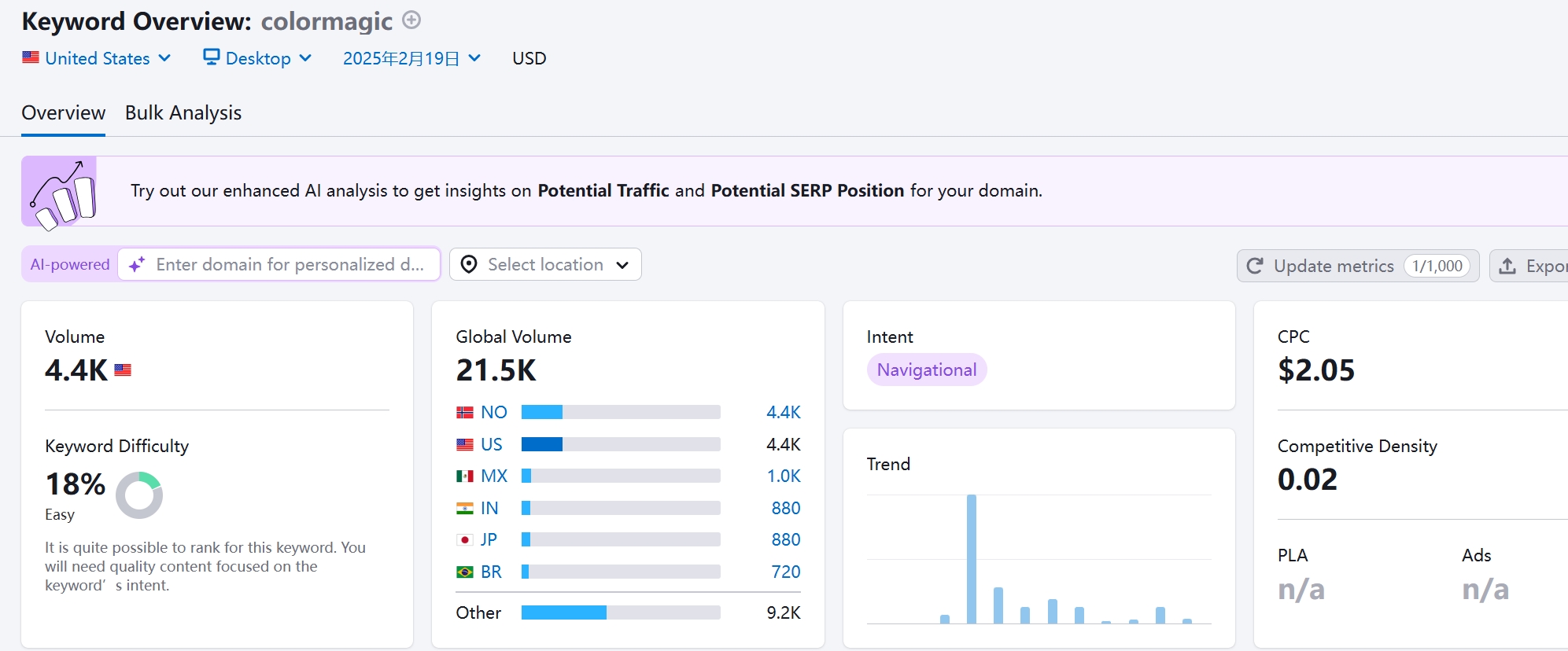
ColorMagic Website Traffic Trends
Analyzed by SEMrush data, ColorMagic's website traffic shows a steady growth trend, with the main traffic coming from users related to the design and development industry, demonstrating its gradual influence in the creative tools market.