Cutout Pro – AI image and video editing tool
Cutout Pro is an image and video editing tool based on Artificial Intelligence technology, focusing on fast and high-quality background removal, image restoration, video portrait separation and more.Its goal is to provide designers, photographers, and general users with an easy-to-use and efficient content processing platform that delivers satisfying results without specialized skills.
Cutout Pro Overview
Cutout Pro is an image and video editing tool based on Artificial Intelligence (AI) technology, focusing on fast and high-quality background removal, image restoration, video portrait separation and other functions.Its goal is to provide designers, photographers, and general users with an easy-to-use and efficient content processing platform that delivers satisfying results without the need for specialized skills.With its powerful AI algorithms, Cutout Pro makes creative work easier and more efficient by automatically identifying and processing details in images and videos.
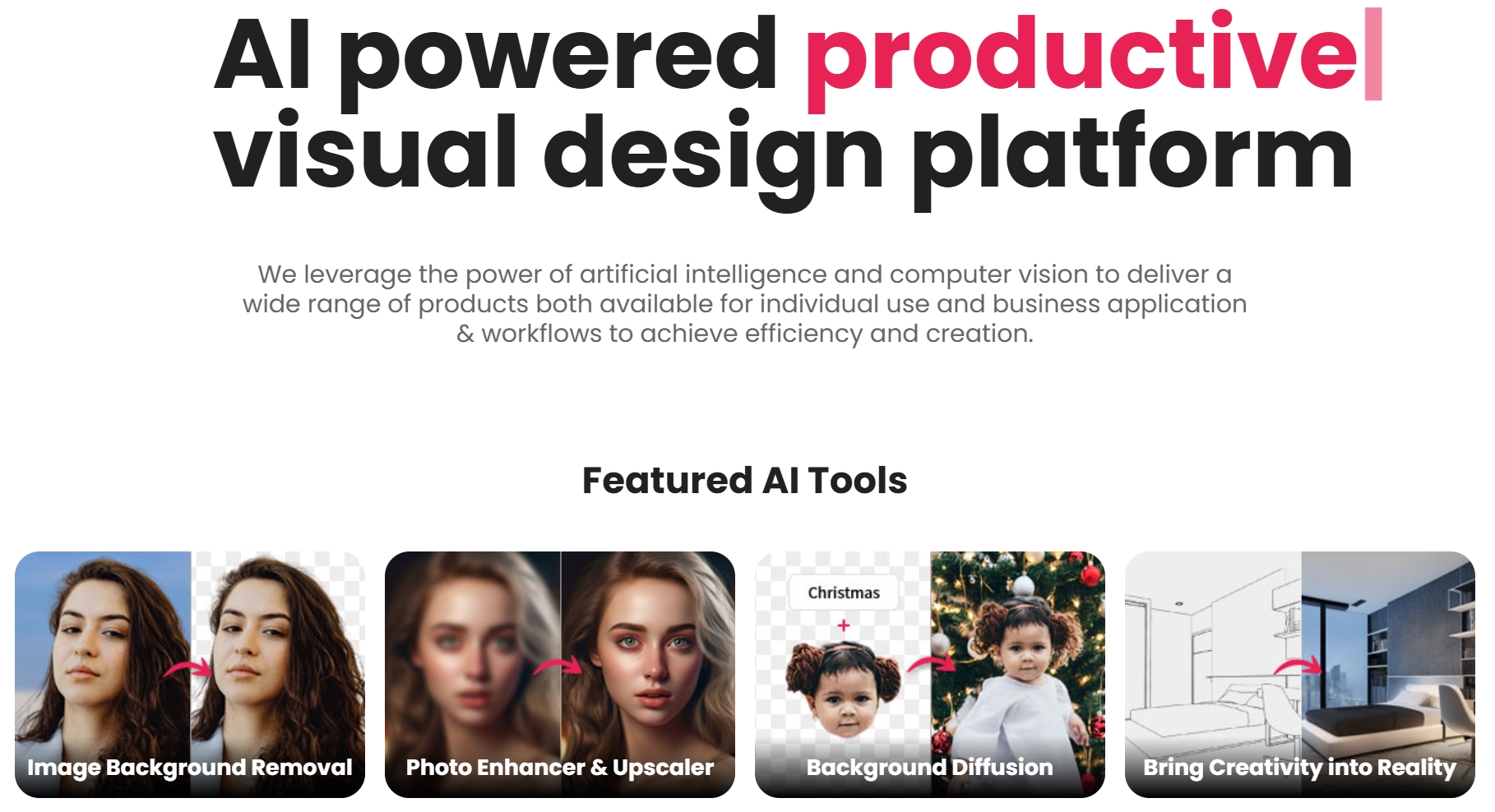
Cutout Pro Core Features
- AI Background Removal
Users can automatically remove the background by uploading an image, supporting complex edge processing, such as hair, fur and other subtle parts.Whether it's a product image or a portrait photo, Cutout Pro can do it quickly. - Video Portrait Separation
provides powerful video editing features to separate people from the background in videos, making it easy to achieve high-quality results without green screen technology. - Old Photo Repair
utilizes AI technology to repair scratches, smudges, or blurring in old photos, automatically improving the clarity of the image and giving precious memories a new look. - Photo coloring
supports black and white photo coloring, intelligently restoring colors in photos based on AI models, and manually adjusting tones to meet users' needs. - Animation and Special Effects Generation
Cutout Pro provides the function of transforming portrait photos into anime style, or applying various special effects to make ordinary photos more creative and interesting. - Batch Processing Support
platform supports batch uploading of images and videos, and completing the editing task of multiple files with one click, which is suitable for users who need to process a large amount of materials.
Cutout Pro Advantages
- Easy to operate
No professional skills are required, users can simply upload files to realize complex image and video processing, especially suitable for non-professional users. - Accurate AI Algorithms
's powerful artificial intelligence technology is capable of processing complex image details, such as hair edges and clothing textures, with results comparable to professional tools. - Multifunctional Integration
integrates background removal, restoration, coloring, separation and special effects, providing users with a one-stop solution to meet diverse needs. - Efficient Workflow
Cutout Pro's automated processing dramatically saves working time, especially the batch processing function is suitable for enterprises and teams. - Cloud-based operation
online platform requires no software installation and supports multi-device operation, so users can edit anytime and anywhere, and data storage is more secure and convenient.
Who is Cutout Pro for?
- E-commerce merchants: E-commerce sellers who need to quickly create product images without backgrounds.
- Photographers: professional and amateur photographers who need to fix or process photos.
- Content creators: bloggers and social media content creators who create video effects, image editing.
- Designers: Graphic designers and UI/UX designers who need to accomplish image processing tasks efficiently.
- General Users: Ordinary users who want to restore old photos or add interesting effects to pictures.
User Reviews
- Hannah
"Cutout Pro is a godsend!I've used it to restore a lot of old photos to super sharp clarity and colorize black and white photos, which is very rewarding." - Jack
"As an e-commerce seller, I often need to remove the backgrounds of my products... Cutout Pro's processing speed and results are great, and it's very hassle-free to use!" - Emma
"I especially like Cutout Pro's video portrait separation feature, as a content creator, I can easily add creative backgrounds to my videos."
FAQ
- Does Cutout Pro support batch processing of images?
Yes, Cutout Pro supports batch processing function, users can upload multiple images at the same time and finish editing quickly. - Will the resolution of the generated images be reduced?
Cutout Pro supports high-resolution output, ensuring that images remain sharp after processing. - Is software installation required?
No, Cutout Pro is a cloud-based online tool that users can access through their browser. - What is the difference between the free version and the paid version?
The free version offers a limited number of processes and features, while the paid version supports more advanced features and higher frequency of use.
Other similar Cutout Pro tools recommended
- Remove.bg
An online tool that specializes in image background removal, with precise results and simple operation for beginners. - PhotoRoom
A photo editing tool for e-commerce and social media users that supports background removal and template design. - Pixlr
Online photo editing tool offering background removal, retouching and design features as a lightweight alternative to Photoshop. - Fotor
Comprehensive online photo editing tool that supports background removal, effects addition and advanced editing features. - Canva
Although primarily a design tool, Canva also offers automatic background removal for creating comprehensive design projects.
Cutout Pro Branded Term Search Volume Trends
According to SEMrush data, searches for the brand term "Cutout Pro" have grown steadily in recent years, especially in the context of increased demand for image and video processing.This indicates that user interest in automated image processing tools continues to grow.
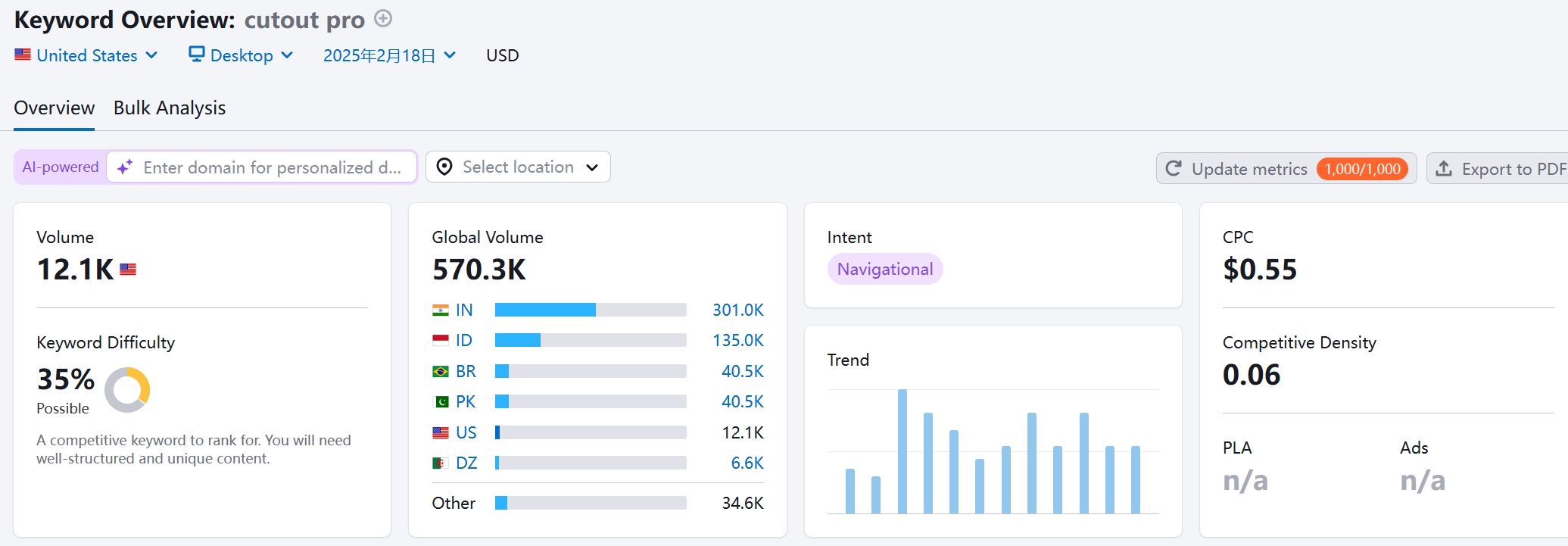
Cutout Pro Website Traffic Trends
Cutout Pro's official website traffic shows strong growth trends through SEMrush traffic analytics, especially among e-commerce and content creator communities.With the popularity of AI technology, its website traffic comes mainly from search engines and social media referrals, indicating that users recognize its leadership in image and video processing.
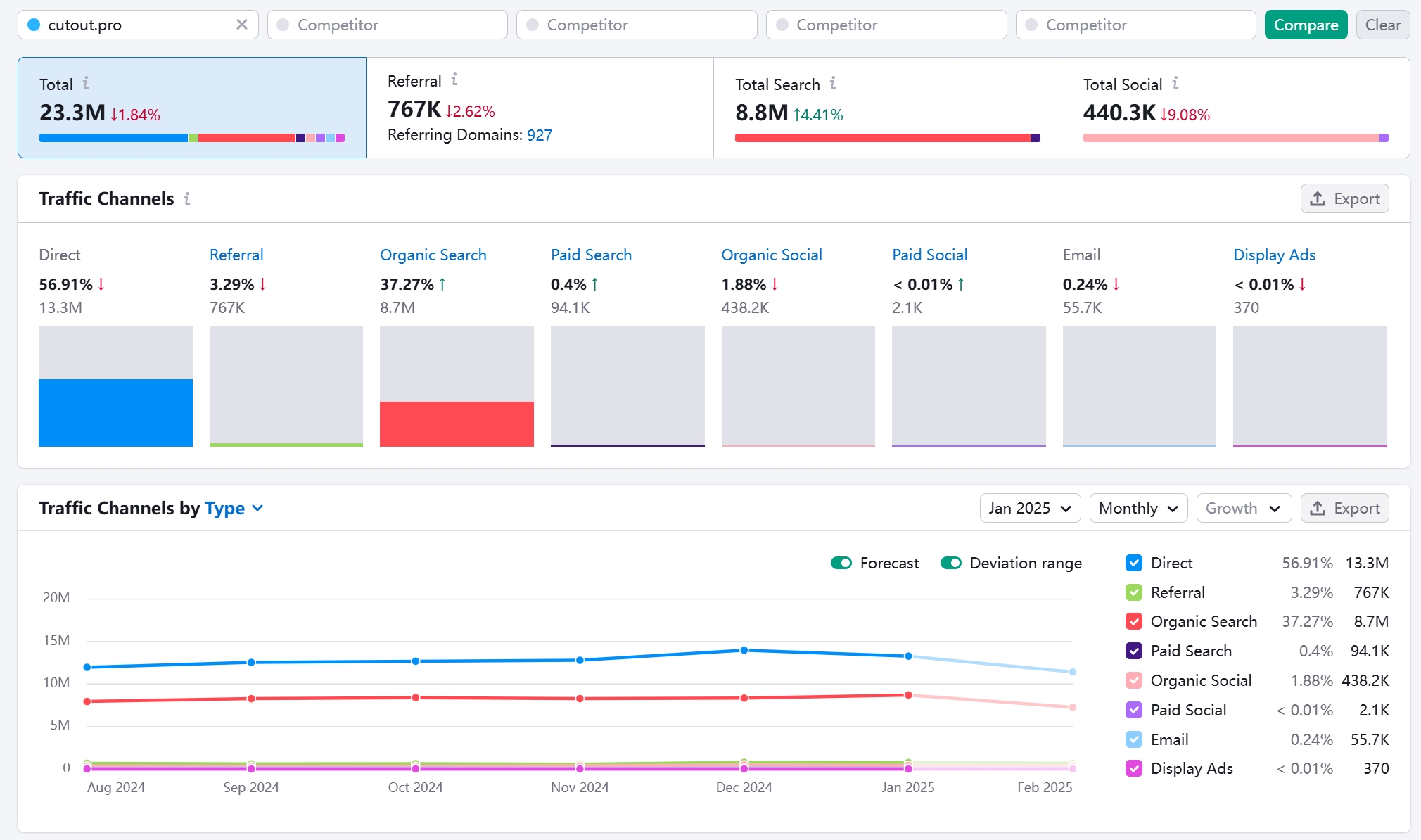
Watermarkremover is an online watermark removal tool specialized in removing watermarks from images and videos.It uses advanced algorithms and techniques to automatically detect and remove all types of watermarks, helping users get clean, watermark-free visual content.Whether you're a photographer, designer, or casual user, Watermarkremover provides a fast and efficient watermark removal solution.