
PixVerse – Innovative image and video generation tool
PixVerse is an innovative image and video generation tool that combines advanced artificial intelligence technology and is designed to provide users with a convenient and efficient creation platform.Whether it's generating still images or dynamic videos, PixVerse helps users realize their creativity through simple operations for a wide range of applications such as social media content, marketing materials, educational videos, etc.
PixVerse Overview
PixVerse is an innovative image and video generation tool that combines advanced artificial intelligence technology and is designed to provide users with a convenient and efficient creation platform.Whether it's generating still images or dynamic videos, PixVerse helps users realize their creativity through simple operations for a wide range of applications such as social media content, marketing materials, educational videos, etc. The intuitive interface and powerful features of PixVerse make it possible for both professionals and casual users to generate images and videos.Its intuitive interface and powerful features make it easy for both professionals and casual users to get started.
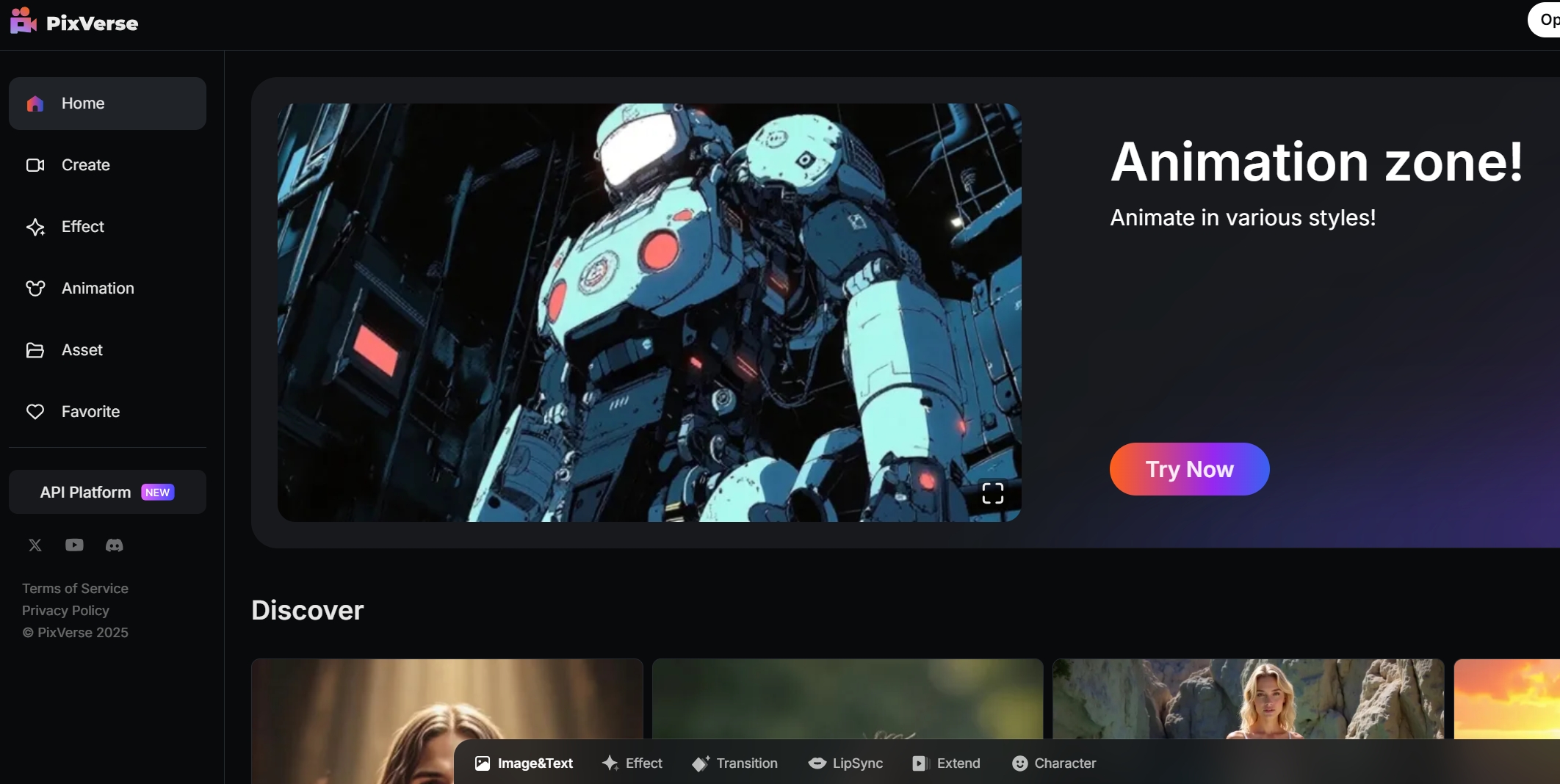
PixVerse Core Features
- Intelligent Image Generation
PixVerse utilizes AI algorithms to automatically generate high-quality images based on user-entered text or descriptions.This feature is especially suited for users who need to create visual content quickly, greatly improving creative efficiency. - Video Generation and Editing
In addition to images, PixVerse also supports generating videos based on text or audio.Users can choose templates, add special effects, adjust audio and video synchronization, etc. to conveniently create professional-grade video content. - Diverse Template Library
PixVerse provides a large number of image and video templates, allowing users to choose the right template for different purposes for quick editing, enhancing the flexibility and efficiency of creation. - Powerful Editing Tools
The built-in editing tools allow users to modify the details of the generated images and videos, including editing, adjusting colors, adding text, etc., to meet the needs of users' personalized creations. - Audio Processing and Synchronization
Users can import audio files, and PixVerse is able to automatically synchronize them with the video content, ensuring the coordination of audio and video and enhancing the overall viewing experience. - One-Click Sharing and Multi-Format Export
Completed works can be exported to a variety of formats (e.g., JPEG, MP4, etc.), and can be shared directly to major social media platforms, which makes it convenient for users to display and disseminate their creations.
PixVerse Advantages
- Simple and Easy to Use
PixVerse is specially designed with a user-friendly interface, which allows even novices to get started quickly and avoids complicated operation processes. - Efficient Creation Tools
With intelligent generation and rich templates, users can quickly complete their creations, saving time and improving efficiency, especially for busy content creators. - Multi-functional Integration
PixVerse integrates image and video processing functions, allowing users to fulfill multiple creation needs without having to use multiple different software. - Continuous Updates and User Support
PixVerse is constantly updating and optimizing its features based on user feedback, ensuring that users have access to the latest tools and experiences. - Rich Sharing Options
supports sharing on a variety of social platforms, allowing users to easily showcase their work and enhance social interaction and exposure.
Who PixVerse is for
- Social Media Managers: Professionals who need to quickly create and share visual content to enhance their brand presence.
- Teachers & Educators: Those looking to create instructional videos and presentation materials to enhance classroom interaction and learning.
- Content Creators: Bloggers, YouTubers and other online creators with a need for image and video production.
- Marketers: Marketing professionals who need to create commercials, promos and marketing videos.
- General Users: Users who want to easily create home videos, travel logs or personal projects.
User Comments
- Sophia
"I was blown away by PixVerse's image generation technology!All I had to do was enter a few keywords and it generated the images I wanted, it was amazing!" - James
"As a content creator, PixVerse's video generation feature greatly facilitates my work, with a wide range of templates and professional results, recommended to anyone who needs video creation!" - Linda
"I used PixVerse to create my instructional video, it was very easy to use and the results exceeded my expectations, my students loved it!"
FAQ
- Does PixVerse offer a free trial?
Yes, PixVerse offers a free version with basic functionality, with the option to upgrade to a premium version to unlock more features after the experience. - What formats can I export the generated images and videos to?
Users can export the generated works to JPEG, PNG, MP4 and many other formats to meet different usage requirements. - Does it support multi-language input?
Yes, PixVerse supports multi-language text input, allowing users to create in different languages. - Is there a mobile app?
Currently PixVerse is primarily a web-based version. In the future, we may consider launching a mobile app to make it easier for users to create on-the-go.
Recommendations for other tools like PixVerse
- Canva
A popular online design tool that offers video production capabilities in addition to image editing, suitable for quickly creating social media content. - Adobe Spark
A tool in the Adobe family that supports the rapid creation of images and videos, suitable for users with no design background. - Animoto
An online video creation tool that allows users to create videos through simple drag-and-drop operations, suitable for personal and commercial use. - InVideo
provides rich video templates and editing features for content creators and marketers. - Fotor
A comprehensive online image editor that supports a wide range of image processing and design features for everyday needs.
PixVerse Brand Term Search Volume Trends
According to SEMrush, searches for "PixVerse" have risen gradually over the past year, showing that more and more users are interested in image and video generation tools, especially in the context of content creation and social media marketing.

PixVerse Website Traffic Trends
PixVerse's website traffic, as analyzed by SEMrush data, is primarily focused on younger users and professional content creator groups.With the increasing demand for digital content, it is expected that PixVerse's visits will continue to rise in the future, especially in the areas of social media and online education.
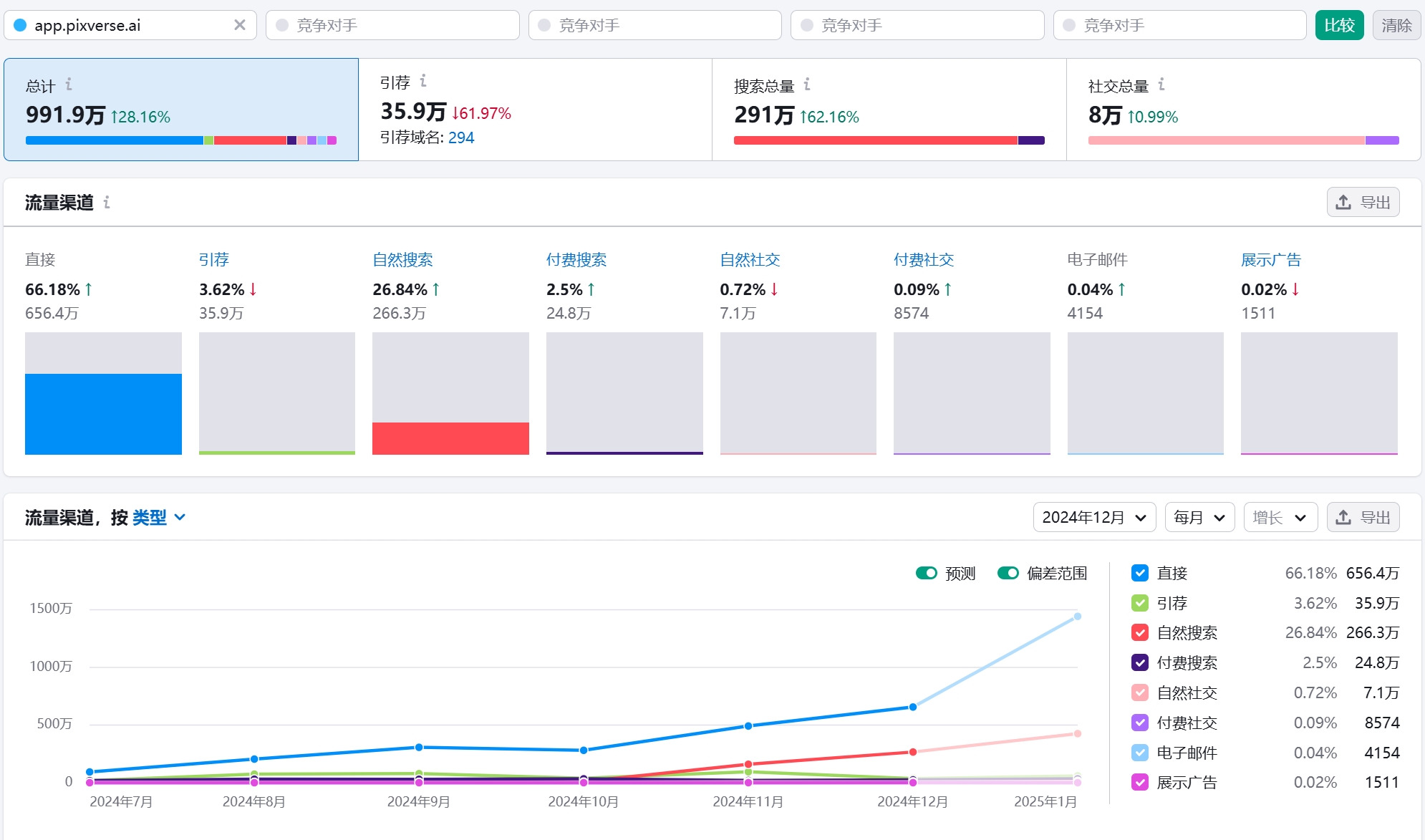
Sora is an AI-based intelligent assistant tool developed by the OpenAI community to improve user productivity and ease of life, integrating OpenAI's powerful natural language processing capabilities to provide users with intelligent Q&A, content generation, task collaboration, and knowledge management.Seamlessly integrated with chatbots and productivity tools, Sora helps users solve problems quickly, optimize daily tasks, and provide contextual support in complex scenarios.