
Warp – A new generation of terminal tools
Warp is a next-generation Terminal tool designed to improve developer productivity and user experience.Unlike traditional terminals, Warp transforms developer workflows from command-line operations to a more productive experience by introducing modern interface design, visualization features, and collaboration tools.Warp focuses on performance, usability, and team collaboration to drive a smarter era of development tools.
Warp Overview
Warp is a next-generation Terminal tool designed to improve developer productivity and user experience.Unlike traditional terminals, Warp transforms developer workflows from command-line operations to a more productive experience by introducing modern interface design, visualization features, and collaboration tools.Warp focuses on performance, usability, and team collaboration to drive a smarter era of development tools.Warp not only supports everyday command-line operations, but also includes a rich set of extensions for a wide range of people, from beginners to professional developers.
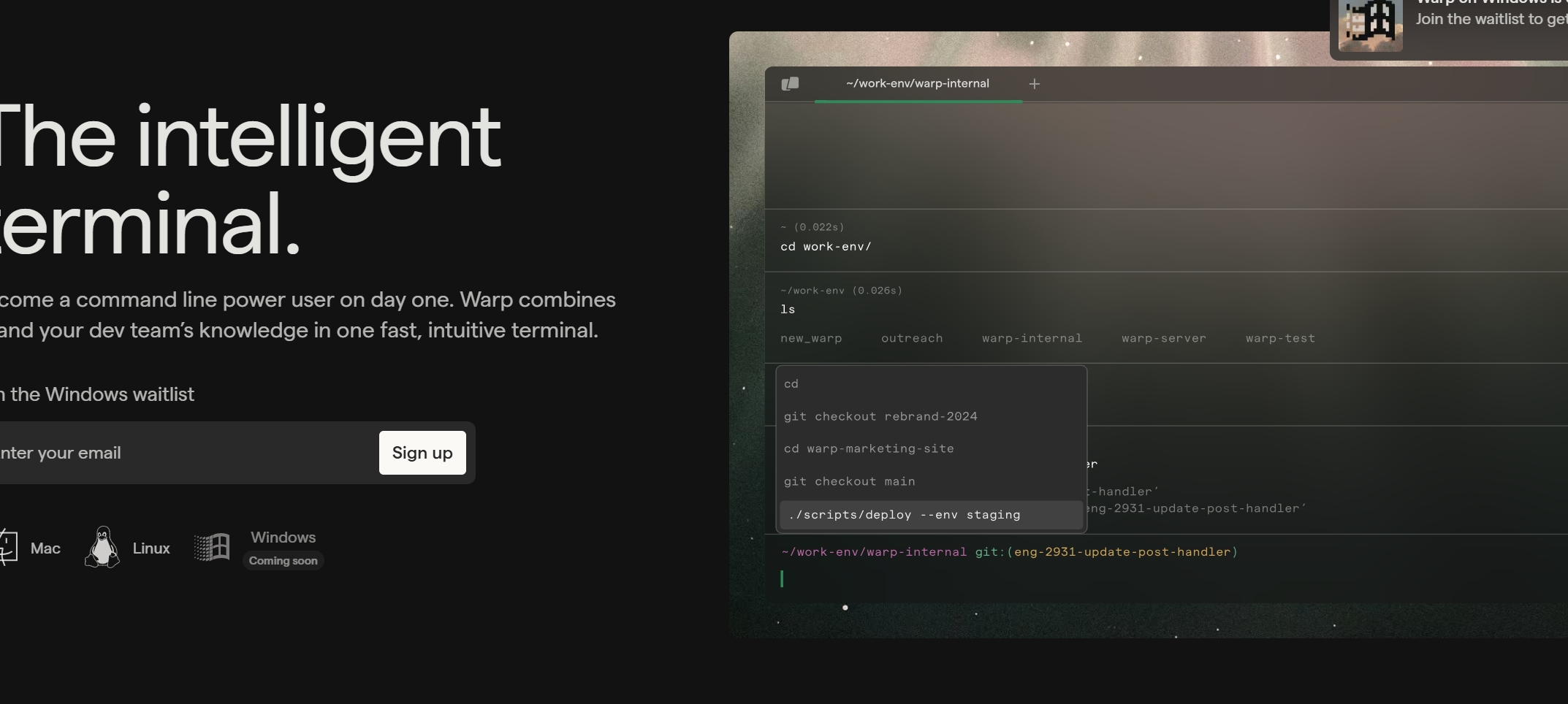
Warp Core Features
- Modern Terminal Interface
Warp features a modern UI design that provides users with an intuitive and clean working interface.With code highlighting, command history grouping and search functions, users can manage terminal tasks more efficiently. - Command Line Auto-completion
Built-in powerful AI-driven auto-completion supports real-time suggestions and command correction, reducing input errors and allowing developers to focus on core tasks. - Command Output Chunking
Warp automatically chunks the output of terminal commands into Blocks, making it easy for users to locate and analyze the results, and supports commenting, sharing, or saving each block. - Team Collaboration
Warp has a built-in collaboration feature that allows users to share commands and code snippets directly with team members, as well as to comment on and discuss the results of the run, improving the efficiency of team collaboration. - Visualization Tools IntegrationWarp
provides built-in visualization tools such as chart generation and log analysis to help users quickly understand complex data or log content, and reduce the time spent on manual analysis. - Highly Customizable
Warp supports users to customize themes, shortcuts and command shortcuts according to their individual needs, further enhancing workflow personalization and efficiency.
Warp Advantages
- Modernized Design Enhances User Experience
Compared with traditional terminals, Warp's user interface is more modern, with a simple and clear function layout, which can significantly reduce the threshold of use. - Improve Development Efficiency
Auto-completion and command chunking features greatly simplify developers' daily operations and reduce manual input errors. - Focus on Team Collaboration
Warp's collaboration features make up for the shortcomings of traditional terminals, making team development more efficient and transparent for remote work environments. - Strong compatibility
Warp supports macOS and will be extended to Linux and Windows in the future, making it suitable for a variety of development scenarios. - Low Learning Cost
Even novice developers can get started quickly and optimize their workflow with Warp's modern design.
Who Warp is for
- Developers: Programmers who need to use the terminal on a daily basis for code development, debugging and deployment.
- Data Engineers: Professionals who need to handle large amounts of logs, analyze data, or run tasks from the terminal.
- System Administrators: Operations personnel who need to efficiently manage servers, run scripts, or view logs.
- Beginners: Users who find traditional terminals complex, Warp offers a more intuitive way to use them.
- Team Collaboration Needs Users: Development teams or remote teams who want to improve team efficiency through shared terminal workflows.
User Comments
- Chris
"Warp is truly the most modern terminal tool I've ever used!The command chunking and auto-completion features have greatly improved my development efficiency, and I no longer have to worry about messing up my command history." - Emily
"As a new developer, I've always found traditional terminals difficult to use.But Warp's intuitive interface and command suggestion features have completely changed my mind about command line tools!" - Robert
"Our team recently started using Warp for sharing terminal scripts and log analysis, the collaboration features are really impeccable and remote development has become much more efficient!"
FAQ
- Does Warp support all major programming languages and tools?
Yes, Warp is compatible with all common programming languages and tools for a wide range of development environments. - Does it support Windows and Linux?
Currently Warp supports macOS, but there is a promise of expansion to Windows and Linux, so stay tuned. - Is Warp an open source tool?
Warp is not completely open source, but some of its functional modules may be open source gradually, users can follow the official news. - Does Warp offer a free version?
Yes, Warp offers a free version and also plans to introduce additional premium features, suitable for enterprise users on a subscription model.
Other recommendations for tools like Warp
- iTerm2
A feature-rich terminal tool for macOS that supports split-screen, multiple tabs, hotkey functionality, and more. - Hyper
A cross-platform terminal based on JavaScript, HTML and CSS with high customizability and plug-in support. - Alacritty
An open source terminal emulator focused on speed and performance for users with high performance requirements. - Terminator
is designed for Linux systems and supports multi-window splitting and terminal management. - Kitty
A GPU-accelerated terminal emulator with high performance and a modern interface.
Warp Brand Terms Search Volume Trends
According to SEMrush data, searches for "Warp" have been growing steadily over the past year, especially in the developer community.As the tool's functionality improves and word-of-mouth spreads, user searches for keywords such as "Warp terminal" and "modern terminal tools" are also on the rise.

Warp Website Traffic Trends
Analyzing SEMrush data, traffic to Warp's official website comes mainly from the North American and European markets, and the number of visits has been growing rapidly since its release, showing developers' strong interest in the new generation of terminal tools.Combined with user feedback and market demand, Warp's global traffic is expected to increase further in the future, especially with the launch of its Windows and Linux support.
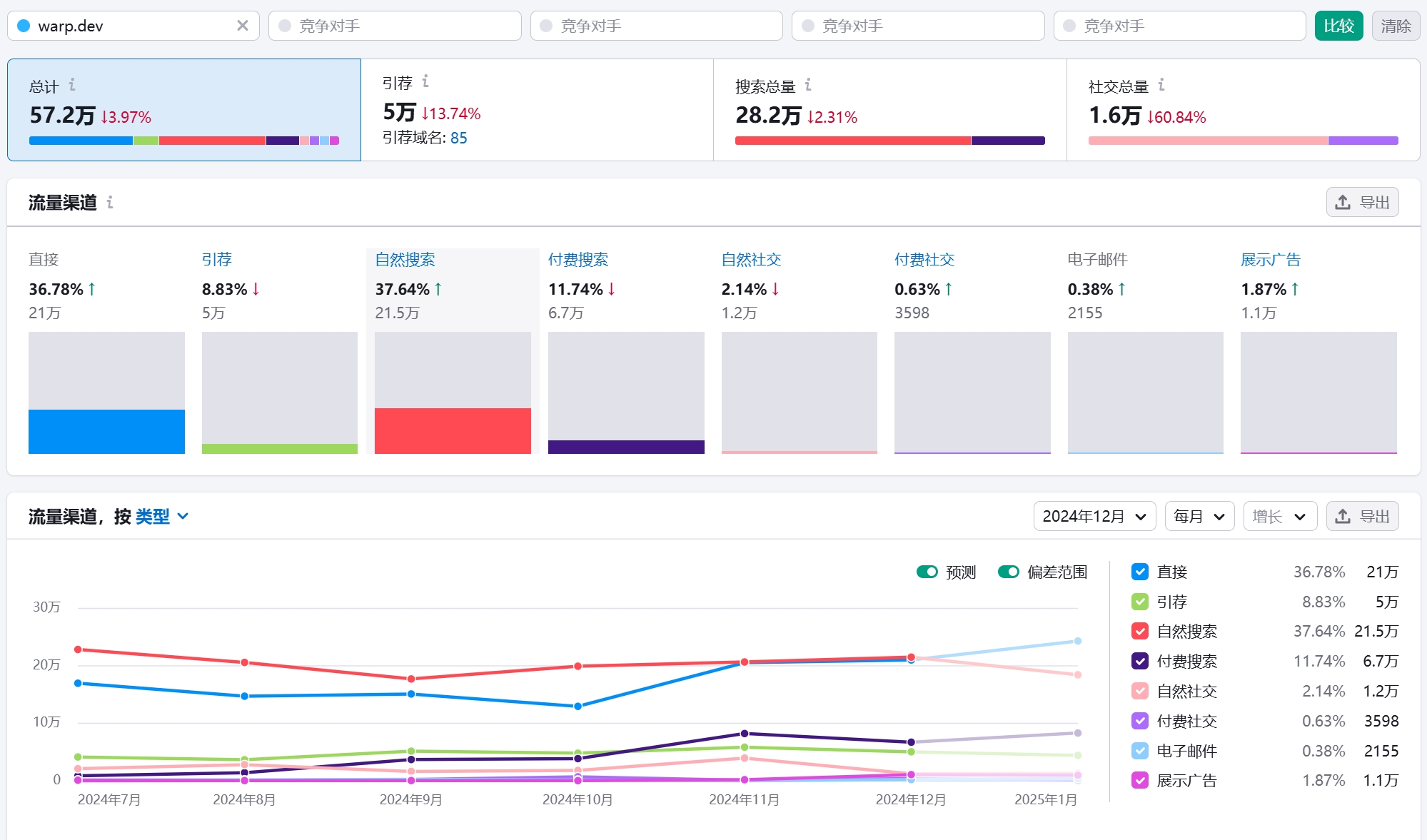
AirOps is an Artificial Intelligence (AI)-based data management and business automation tool designed to help organizations handle data more efficiently and optimize business processes.Through its intuitive interface and powerful analytics, AirOps is able to automate complex tasks and provide real-time data insights to help users make informed decisions quickly.